How to change the value of a PHP setting?
There are two ways to change the value of a PHP setting:
- Using PHP Variables in Site Tools
Go to Devs > PHP Manager > PHP Variables. Click the Filter icon and input the name or part of the name of the variable you want to find.
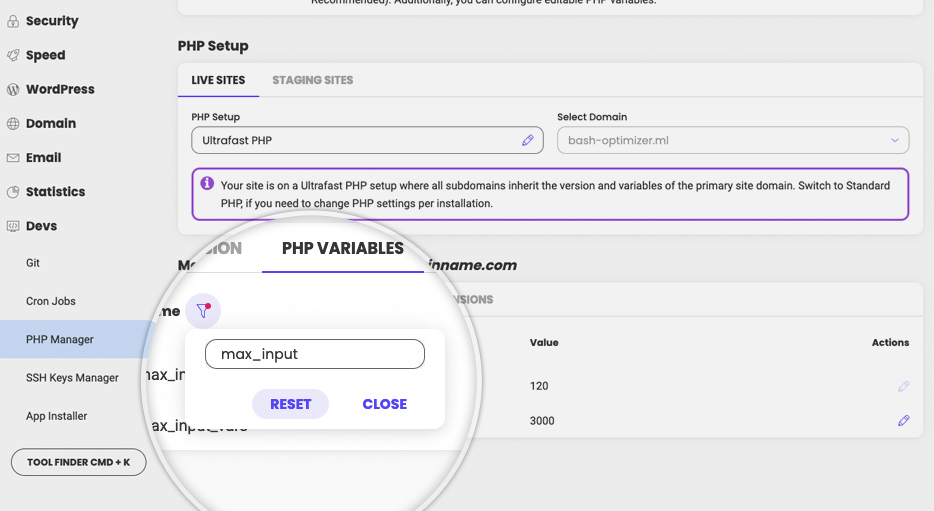
Click Edit next to the PHP Variable you want to edit. If you’re on Ultrafast PHP setup, your PHP variables will be applied to all installations and subdomains on this site. If you’re on Standard PHP, remember to select the domain you wish to edit PHP variables for first.
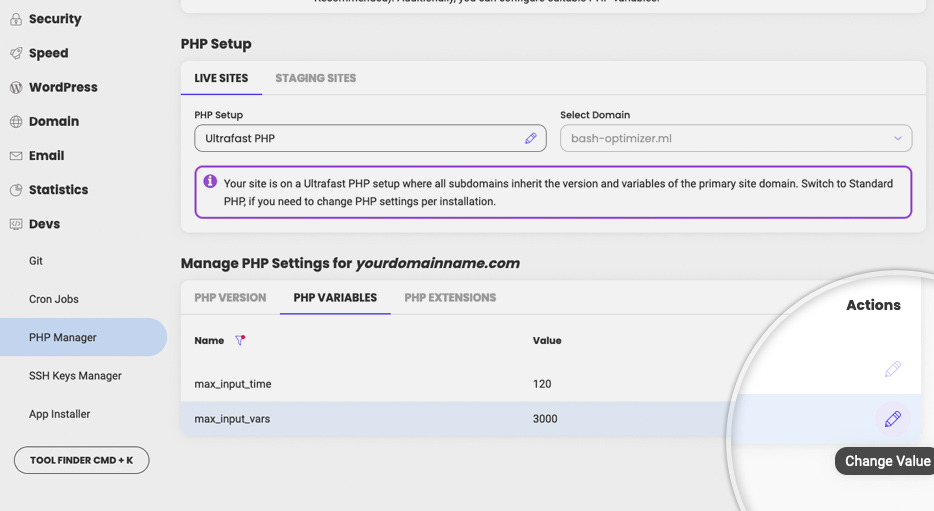
- Manually via php.ini file
You can apply custom PHP settings on a per-folder basis using a php.ini file.
For example, if you need register_globals set to Off in a particular directory, create a php.ini file in that directory using File Manager in Site Tools. The php.ini file should contain:
register_globals = offNaturally, if you’d like register_globals turned On you should specify:
register_globals = onN.B: When on Ultrafast PHP, all subdomains under your site are inheriting the PHP version and variables setup from the site’s primary domain.
Some PHP settings cannot be changed due to the globally defined PHP limits on the server. The most common PHP settings that cannot be changed are:
- memory_limit
- max_execution_time
- max_input_time
- post_max_size
- upload_max_filesize
The values for these variables have been carefully picked to ensure uninterrupted and peak performance of your website on our shared servers. If you experience any problems with the software you are using due to these limits, you should contact the software’s developer for assistance in lowering its resource usage.
The Cloud solutions can have the variables above edited by our Support team. To request a change – contact us from the Help Center.