How to check my SPF and DKIM records at SiteGround
SPF & DKIM records are created automatically for every website and set to a predefined default value.
To check the current values of the SPF & DKIM records go to Site Tools -> Domain -> DNS Zone Editor -> choose your domain name from the Select Domain drop down.
SPF and DKIM records are TXT records and you can find them in the Manage DNS Records table in the tool. The SPF record’s value always starts with “v=spf1”:
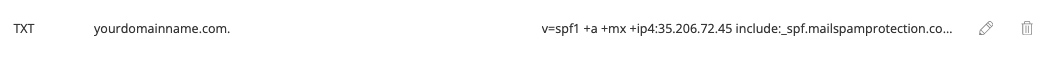
The DKIM record by default will have a name “default._domainkey.yourdomainname.com.”, where yourdomainname.com is your actual domain name:

Unless you made manual changes or edits to these records, then the ones you see there are the recommended settings for sending emails from SiteGround’s servers.