How to use your referrer ID and add it to the pages’ URL for tracking purposes?
The referrer ID is a sequence of numbers that are unique to you, and when that ID is added to links leading to siteground.com pages, we can track the traffic and associate it with you as a sender.
To find your referrer ID, go to your Client Area > Referrals, section “Share Your Referral Link.” For convenience, we have attached your referral ID to a special page where you can send your referrals by default.
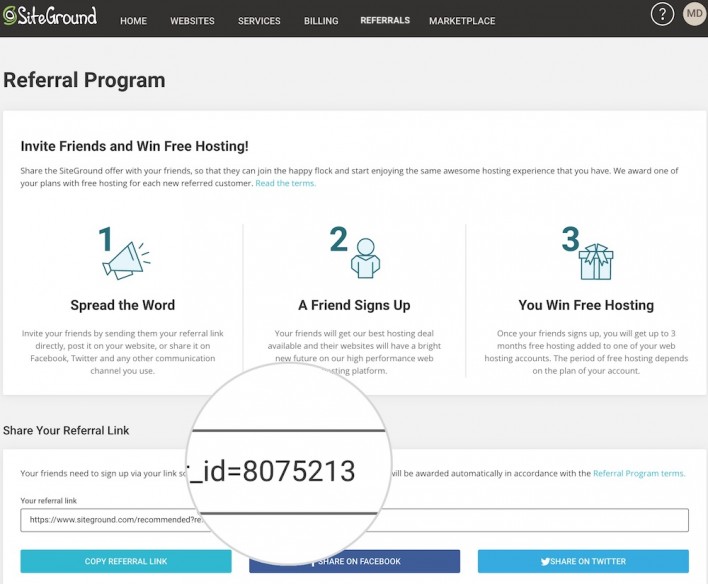
However, you may use that ID and add it to any page on our website. For example, if you wish to send someone to our WordPress page, you would want to use https://www.siteground.com/wordpress-hosting.htm and add your ID as a parameter in the desired URL as follows:
Target page without your referral ID:
https://www.siteground.com/wordpress-hosting.htm
Target page with your referral ID:
https://www.siteground.com/wordpress-hosting.htm?referrer_id=8075213
NOTE! The number 8075213 is different for every client so make sure you have placed yours and kept all other symbols in the link starting from the question mark.
To read more about the whole program, check out our Referral Program Terms.