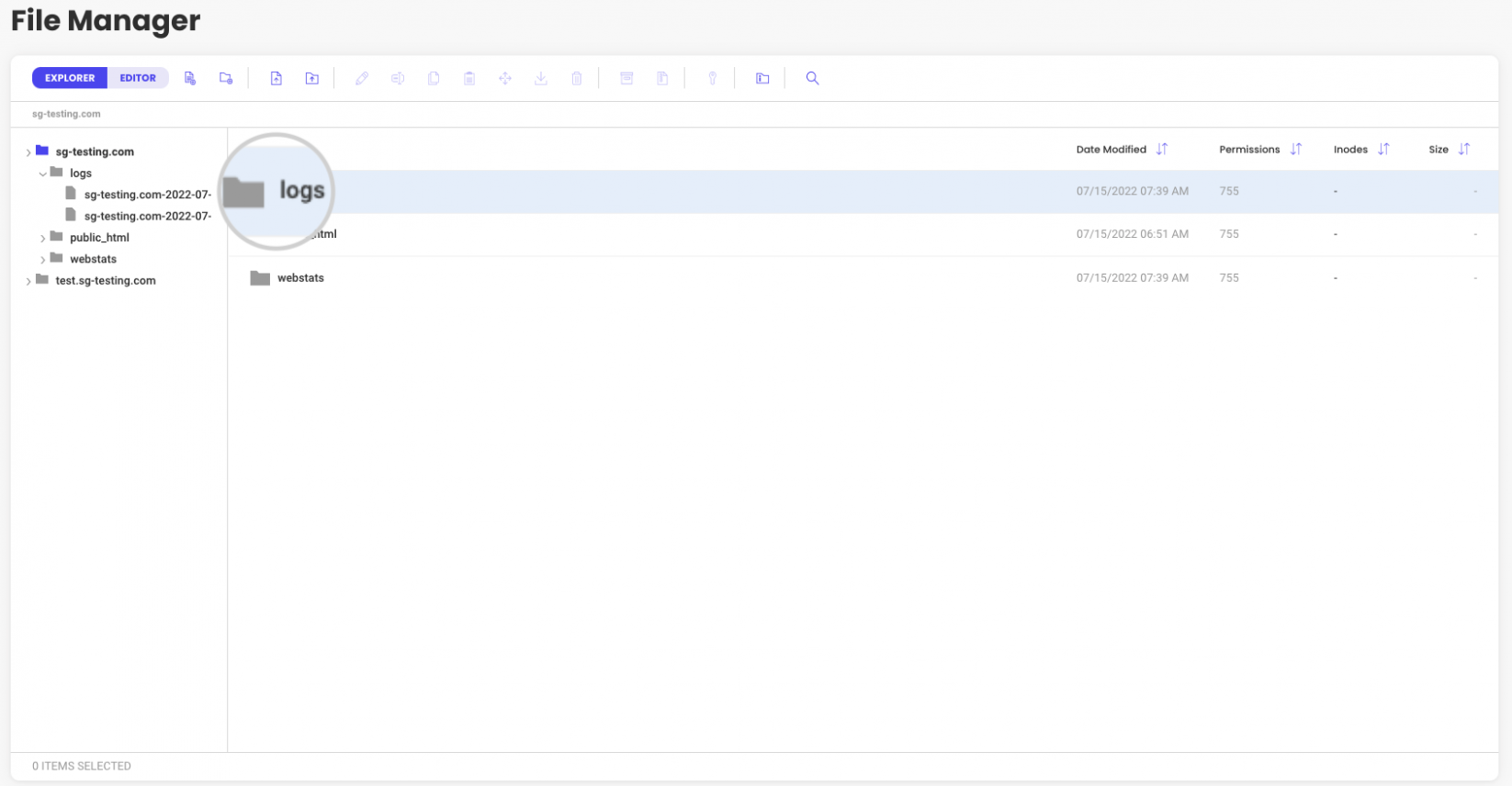How to Find the Raw Access Logs for my website?
Table of Contents
How can I retrieve the raw Apache access logs for the last 24 hours?
You can find the raw Apache access logs for your website from your Site Tools > Statistics > Access Log. Access Log allows you to see who has accessed your site without the use of graphs, charts, or other graphics.
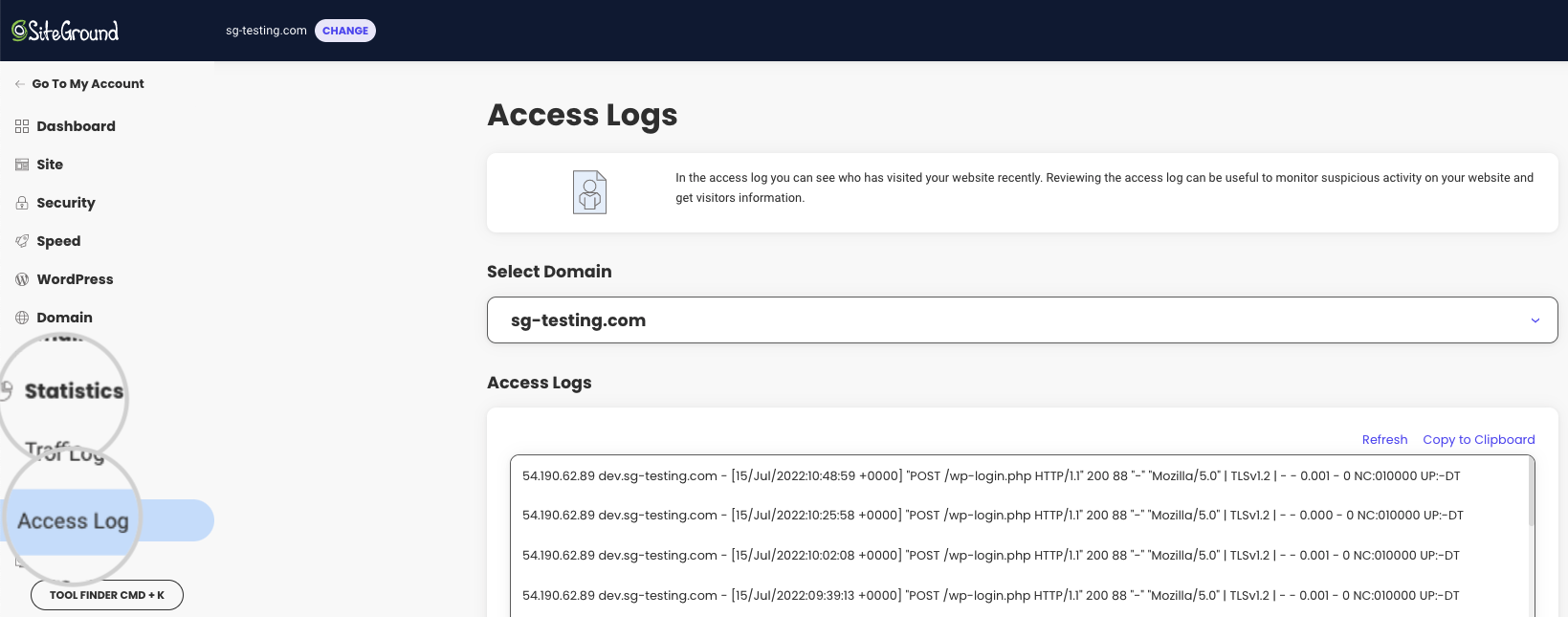
The logs contain detailed information about every single hit for your website – the IP from which the hit came from, timestamp, the type of the request, the URI, the status code returned by the server, the referrer and the user agent.
Where are the server log files for previous dates?
In case you require an access log file from a previous date (up to 30 days back), you can obtain the log file from the “logs” directory created for the domain (or subdomain) in your account:
/home/username/www/domain.com/logswhere the values of “username” and “domain.com” should be replaced with yours.
To access the “logs” directory, you can use either the File Manager tool or connect to your account via FTP or SSH.