How do I create a backup?
To create a backup of your site, go to Site Tools > Security > Backups and fill in the Backup Name. Click Create and after a few minutes, the backup will be created.
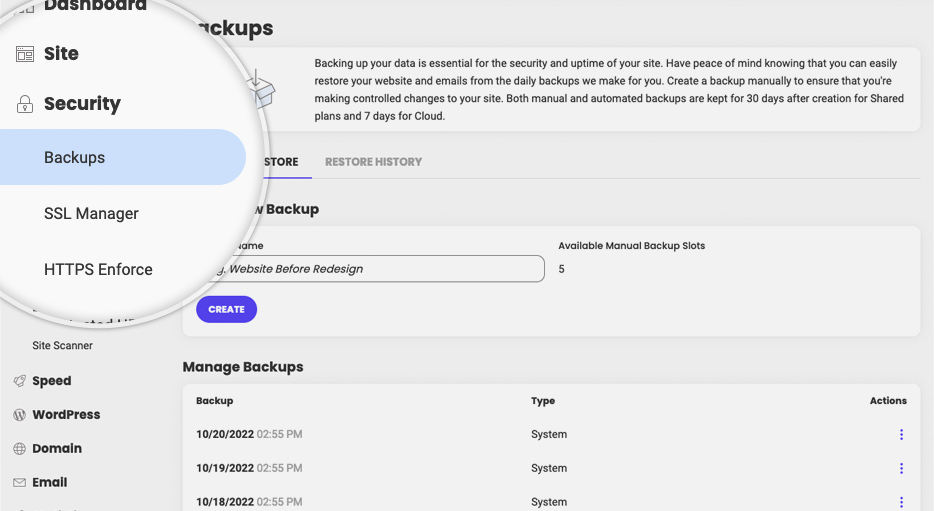
Bear in mind that creating a backup in Site Tools will not be helpful if you decide to delete your whole site. In this case, we recommend that you download a copy of your files and database by following the instructions in this article.