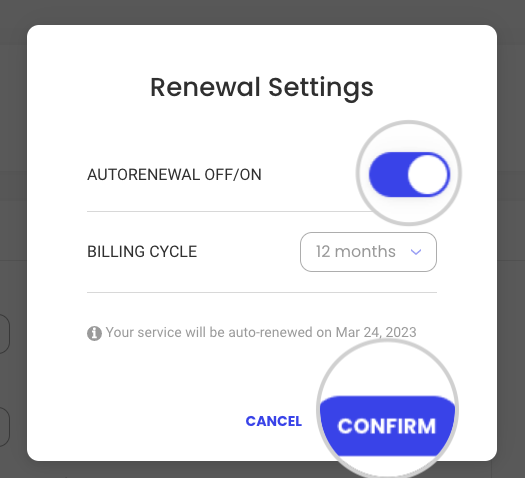How to switch on/off domain auto renewals?
You can easily change the renewal settings for your domain from Client Area > Services > Domains. On this page, click on Settings next to the chosen domain.
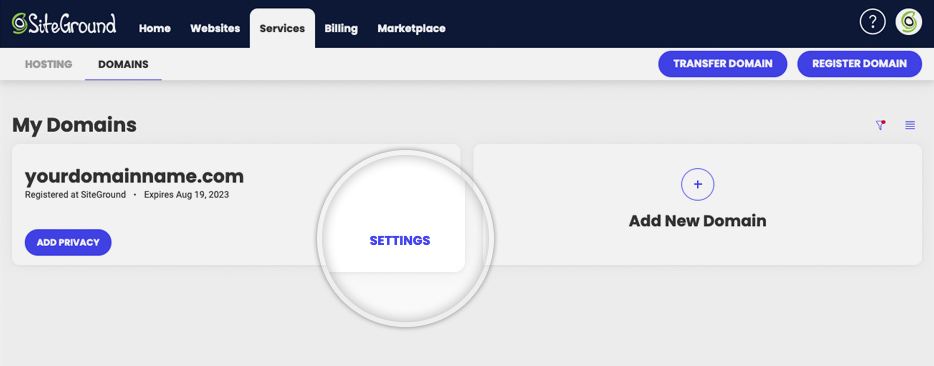
When in Manage My Domain, click on the kebab menu and select Renewal Settings.
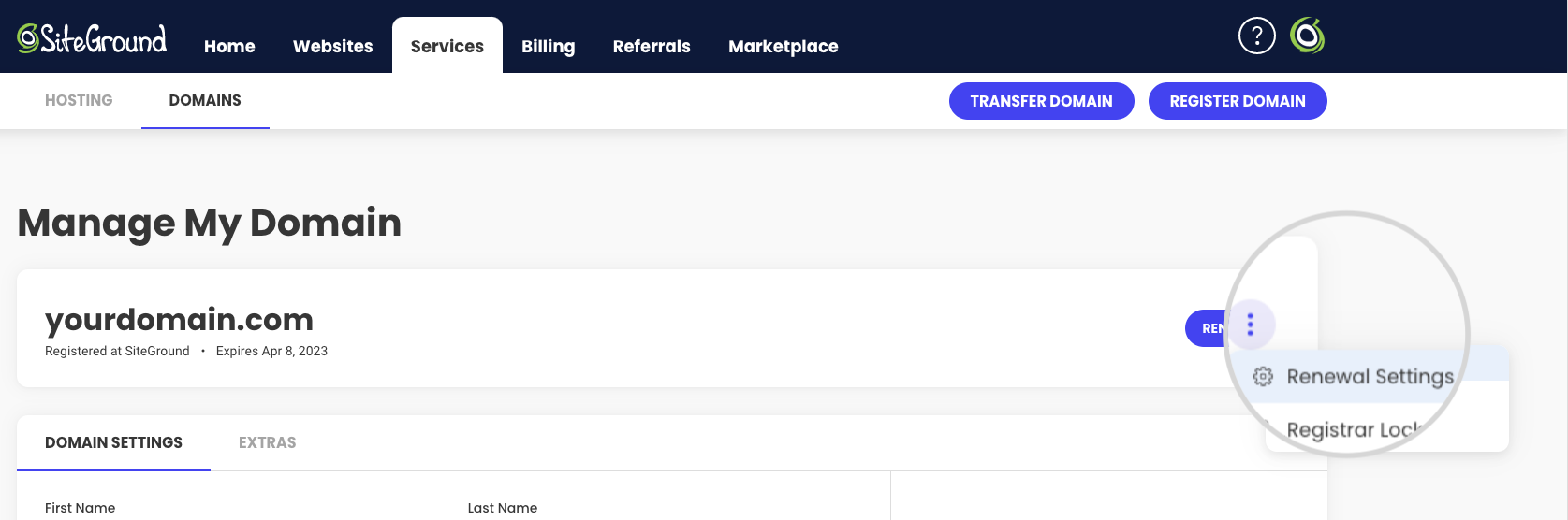
Use the Autorenewal Off/On toggle button to enable/disable the auto-renewal and click Confirm to save your choice.