[Webinar Q&A] Black Friday Success with Email Marketing
Table of Contents
Just in time for Black Friday, let’s see how effortlessly you can launch promotional emails or newsletters with our SiteGround Email Marketing tool – no marketing expertise required.
We hosted an insightful live webinar with our Innovations Director, Hristo Pandjarov, alongside Kiril Tsankov, the Lead Product Manager for our Email Marketing tool who showcased the simplicity of our tool, but also shared best practices for email marketing that are designed to help your campaign’s success.
If you did not have a chance to attend, or you simply want to rewatch the session, you can now catch up with the recording of our Email Marketing live webinar on YouTube.
We also got a great deal of interesting questions, so we summarized the most popular ones, as well the ones that we didn’t have enough time to answer during the live webinar in the blog post below.
Integration and Compatibility
Is there a plugin for WordPress that people can sign up with and automatically be added to email groups?
We have designed a Lead Generation Plugin for WordPress specifically for our Email Marketing tool that allows users to easily create sign-up forms and automatically add people to email groups. Clients using the Email Marketing tool can download the plugin from the interface and it will soon be available in the wordpress.org/plugins repo. This streamlines the process of growing your email list and ensures that your audience segments are organized from the outset.
Can we use the email feature while having a Google Workspace with the same domain?
Yes, you can use our Email Marketing tool while having a Google Workspace with the same domain. The DNS change required for the setup of both products is completely different and there is absolutely no conflict in using the two products simultaneously.
Is this service only compatible with WordPress websites?
SiteGround’s Еmail Мarketing tool is not limited to WordPress websites. It offers flexibility and can be integrated with any type of website, providing a robust solution for your email marketing needs regardless of the platform you use. Do bear in mind however, that our contact generation plugin is currently only available for WordPress websites.
List Management and Segmentation
Can this service handle an email list of 20,000 or more?
Our tool is capable of managing large email lists, including those with 20,000 and up to 50,000 contacts. This scalability ensures that as your business grows, your email marketing efforts can expand accordingly.
Can you segment lists with tags?
Yes you can! In SiteGround Email Marketings “tags” are called “Groups” and offer a simple, yet effective way of segmenting your audience. Using Groups, you can separate your contact list based on different demographics or interests and engage your subscribers with more personalized communication. A common example of this is creating one group for your Leads and another for Existing Customers. Using this approach, you can offer ongoing subscription benefits to your existing customers, while advertising a first-time sign-up incentive for your leads.
Email Design
Can we customize and add our brand logo?
Yes, you can customize and add your brand logo to the emails sent through SiteGround’s Email Marketing tool. This ensures that your emails are not only visually appealing but also reflect your brand identity, building trust and recognition among your recipients.
To customize your brand logo, all you need to do is go to the Email Marketing > Sender Details page and scroll down to the Brand Identity section and upload your logo. Bear in mind it’s a good idea to upload a high-resolution logo, so it does not appear pixelated on high-resolution devices. Even if you need to upload a larger image, fret not, as we will resize it appropriately to make sure it looks great in your campaigns. You can find all the extra details about what size logo to use in our knowledge base – here.
What if we have different styles for different groups; can we configure different template styles?
Not yet, but it will be available in the next few months.
We know how tempting it can be to experiment with different designs targeting different segments and we are working to give you the flexibility to do so. However, we have to emphasize that for brand awareness purposes, it is better and quite important to adopt a single style of sending emails. That way you keep reinforcing the same brand visuals and your users get used to recognizing your brand.
To achieve such a single style, users can conveniently tick the box “Apply this design to future campaigns” when sending an email, to ensure future campaigns are consistent with the chosen design.
Email Campaigns
Is this only for Black Friday campaigns?
No, SiteGround’s email marketing tool is not limited to Black Friday campaigns or other seasonal promotions. You can utilize this powerful tool for any project, be it announcing new product launches, sharing valuable content, or nurturing customer relationships throughout the year. We have focused our communication on the Black Friday topic since this is a prime time for email marketing campaigns, for which we have added special thematic layouts in the tool.
User Experience and Accessibility
Can we add alt tags to the images?
With SiteGround’s Email Marketing tool, you can easily add alternative text (alt tags) to images in your emails. Alt tags not only ensure that visually impaired recipients can understand the content of your emails but also improve your email deliverability and search engine optimization (SEO) efforts.
Is there an option to “Unsubscribe” from these emails when clients desire to do so?
Yes, there is an unsubscribe link which is automatically added to every email you send through the tool, which recipients can use to unsubscribe from your list. Respecting your recipients’ preferences is crucial for maintaining a positive brand image and complying with email marketing regulations.Therefore, once a recipient has opted out of your mailing list, we will automatically exclude them from your future mailing attempts. Recipients can subscribe again to your email list by using a form on your website. Additionally, provided a recipient has consented to re-join your mailing list, you can send them a double opt-in Re-subscribe email through the system.


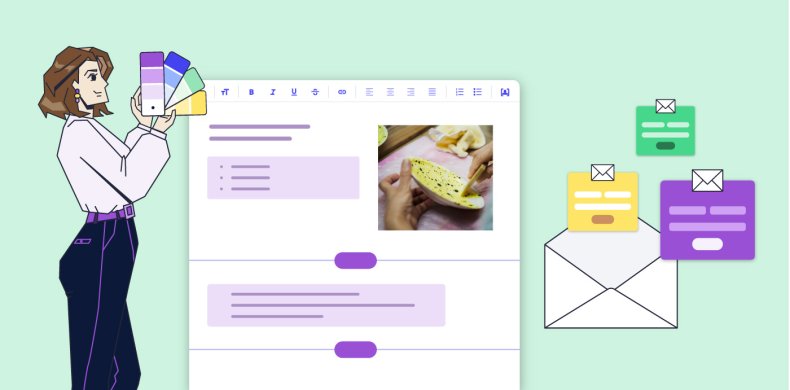

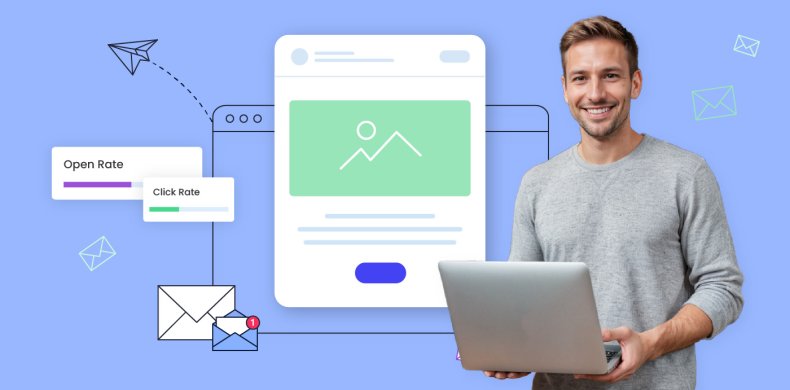
Thanks! Your comment will be held for moderation and will be shortly published, if it is related to this blog article. Comments for support inquiries or issues will not be published, if you have such please report it through
Start discussion
Thanks! Your comment will be held for moderation and will be shortly published, if it is related to this blog article. Comments for support inquiries or issues will not be published, if you have such please report it through