Get Ready for Gutenberg, the New WordPress Editor
Some noteworthy changes are coming for all WordPress users, including our customers. In the next months, WordPress will release a new publishing experience that will change the way you create posts and pages. Gutenberg is the code name for this new editor and with it, website owners can expect a new set of tools for content creation.
To help you prepare, we’ve outlined some of the changes to expect with Gutenberg and how you can test it before the official release. Our goal is to make this change as smooth as possible for all SiteGround customers.
Gutenberg: A new, dynamic editing experience
The new Gutenberg Editor promises an easier way to craft multimedia content filled with pictures, embeds, and shortcodes. Although the current WordPress editor supports these elements, Gutenberg is a more intuitive way to design rich customizations without an in-depth knowledge of code.
One of the fundamental differences with the new editor is a drag-and-drop block design. Now, you can create reusable and interchangeable content blocks with a variety of formats. Save custom builds to speed up your future content creation and create a consistent look across pages.
Gutenberg not only elevates the storytelling capabilities within WordPress, it opens up the possibility for theme and plugin developers to create even more engaging and visual tools for users.
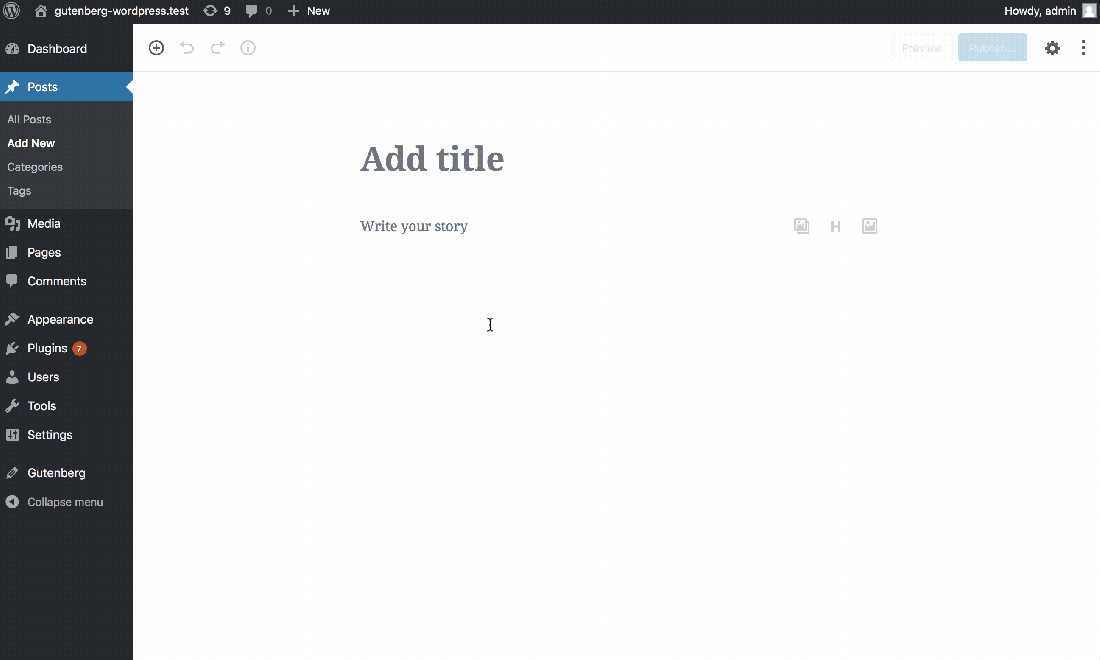
Try Gutenberg in WordPress 4.9.8
With the release of WordPress 4.9.8 on July 31, website owners will see a notice in their WordPress dashboard inviting them to try the Gutenberg Editor by installing a plugin. We strongly encourage you to take advantage of this option so you can get acquainted with the new tools.
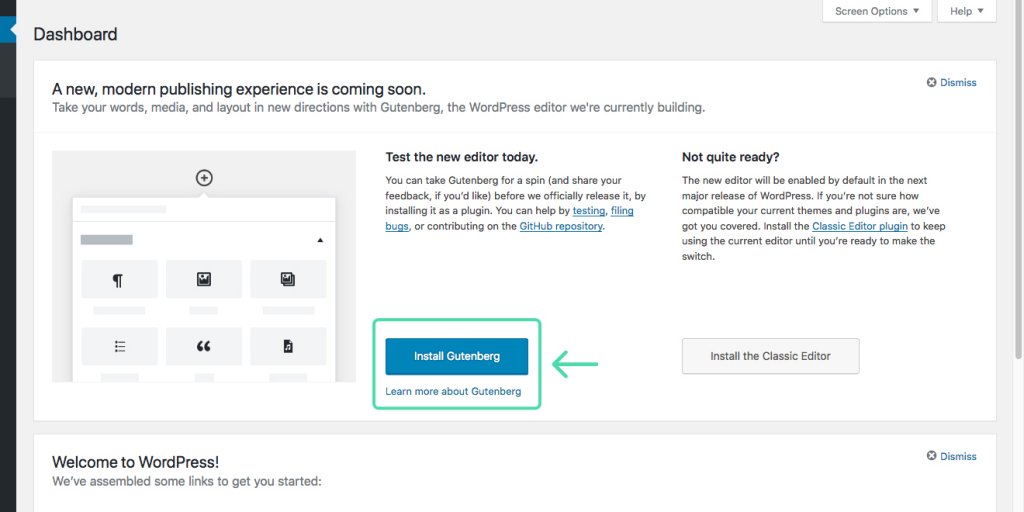
There is also a plugin called Classic Editor, designed to ease the transition to the new editing experience. The Classic Editor has two modes that you can control in your settings. We strongly recommend using the mode that enables websites to have both Gutenberg and the current editing experience at the same time. This will help you try the Gutenberg experience while keeping the option to go back to the familiar Classic experience on any given post.
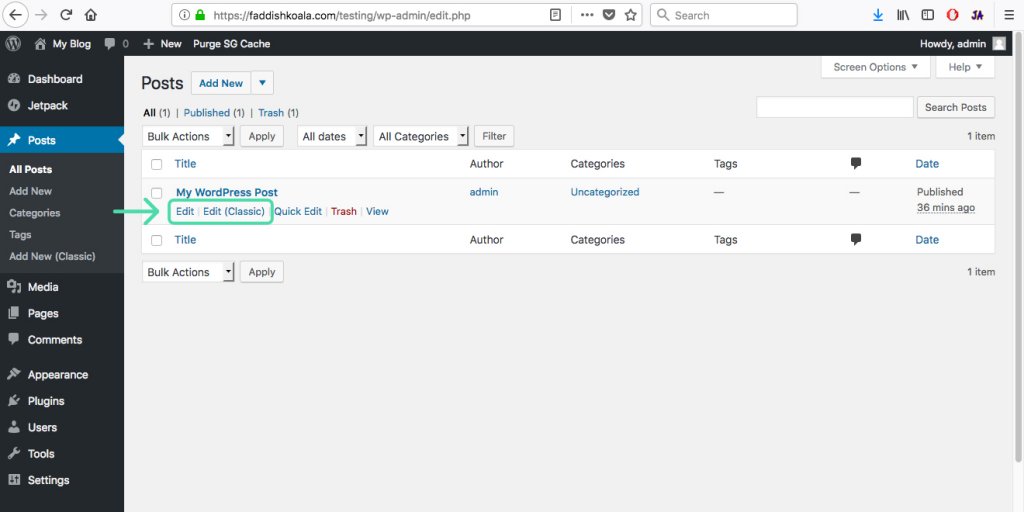
The other mode for the Classic Editor plugin exclusively enables the old editor on your site, overriding the Gutenberg Editor when it becomes the new default. This is designed for users who need more time to make the switch.
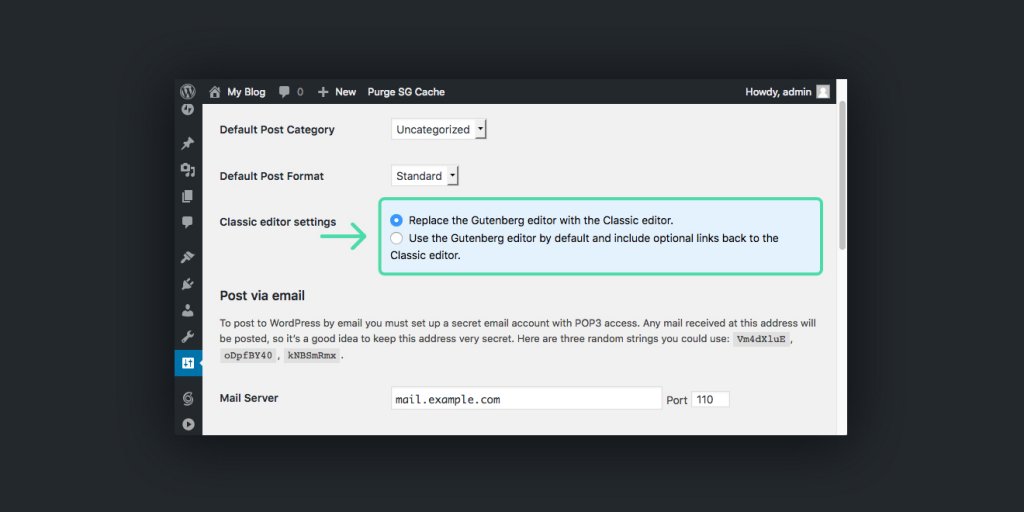
Тhe upcoming WordPress improvements are truly exciting. There is still no firm date for the release of WordPress 5.0, but it is expected later this year. It is quite impressive what amount of work is done so far by the Gutenberg development team.
They’ve been working to ensure that the majority of websites, regardless of their unique mix of plugins, themes, and settings, will have a smooth transition to the new experience. Plugin and theme developers have also been encouraged to make their products compatible.
The Try Gutenberg option in the upcoming WordPress version 4.9.8 is a great opportunity for you to see if your site is ready for this change and even participate in this important process by reporting any issues detected to the WordPress team working on the project.



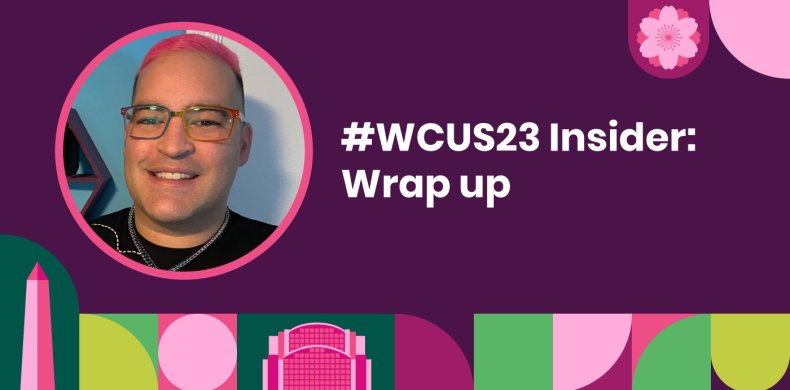

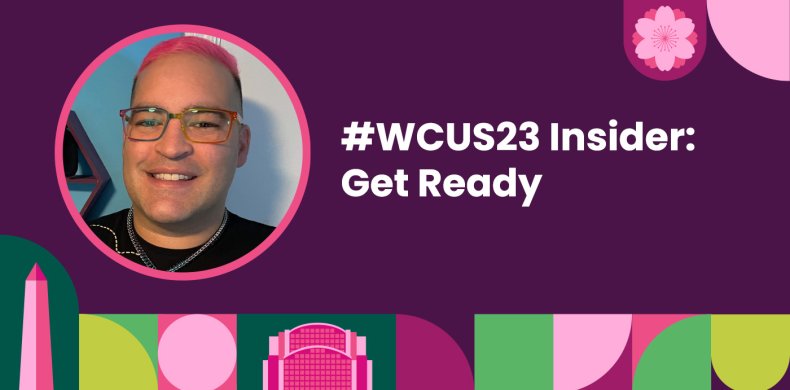
Comments ( 85 )
Thanks! Your comment will be held for moderation and will be shortly published, if it is related to this blog article. Comments for support inquiries or issues will not be published, if you have such please report it through
Lalit Sharma
Hi Andrea, thanks for this great informative piece. I am really very interested to give Gutenberg a try.
Ian Macdonald
Thanks for the heads-up. Though, I'd be more interested if they produced a standalone version. SQL backed CMS have too many hacking risks. File based is the way to go. Only use WP if I'm forced to (and then under protest!)
Jansie
Hi Ian, Which flat-file system do you prefer? I've tried Gutenberg. It's a lousy experience. They should have taken a few cues from Craft CMS. For now I'll stick to WordPress (I have to) but for future I might start looking at other systems. I've tried flat-file systems. Many of them aren't as intuitive as I'd hoped they'd be. But then I forget, it took me some time to get used to WordPress.
David
Craft is indeed a slick system. Wordpress is the 800 pound gorilla that you often times have to deal with but its far from ideal. I've tried GRAV, Bolt and a slew of others... they're getting there but it's still not to needs. I'm no developer but a flat file system is where I want to go.
Max
Sounds interesting but I guess, it will take its time to get used to this editor?
Stephen Vaughan
Very surprised that by SiteGround compelling its customers to try Gutenberg without outlining some of the pitfalls whet sites may be effected. By all means trial run Gutenberg on a test site. NOT ON A LIVE SITE !important; For many sites it may not have any impact. But if your site is designed for a specific use case that relies on how the current backend editor (classic) is structured or if you have a specific workflow that depends on the placement of meta boxes, Gutenburg is going to cause some problems. If you opt for Gutenburg, apply changes with it to a post or page and then decide to revert to the current/classic editor you may find that your content or its layout severely effecte. The upshot. Proceed with caution!
Hristo Pandjarov Siteground Team
Well, it's the way the WordPress world is going so we're doing our best to raise awareness for Gutenberg and how it will change your experience. Most probably, everything will work alright and if you prefer the old editor, you can always switch back to it. However, I am not advocating cowboy coding here, so you're right - always test on staging environments!
Stephen Vaughan
So basically most developers are cowboys?
Hristo Pandjarov Siteground Team
Unfortunatelly, a lot of people tinker with their live sites.
Steven Chayer
I code change on our live site but I don't imagine myself a cowboy coder, more like a Chuck Yeager coder.
Hristo Pandjarov Siteground Team
Well, that's the common term, I prefer stormtrooper coder but it didn't become a trend somehow :)
Heeren Tanna
its a good move siteground . thanks for updating
Christian Edwin
Great news. The only constant thing in life is change. I will install it so I can get acquainted with the new tools. Thanks Andrea!
Bert
What's the benefit for people that are already using a content builder (Visual Composer, Elementor, Thrive Architect, Beaver...)? These builders seem lightyears ahead compared to this? Thanks.
Hristo Pandjarov Siteground Team
If you're already using a builder plugin I would recommend sticking to it because your theme is most likely very much tied to them.
Natalie
Divi comes with its own visual builder and editor. I assume it’s a Wordpress requirement to update to Gutenberg but the visual editor component would need to be deactivated. How can you disable the editor function?
Hristo Pandjarov Siteground Team
I wouldn't worry about that, Divi Builder will replace the default WordPress editor no matter if it's Gutenberg or the current one.
Corrinda Campbell
No benefit, actually a step back. Gutenberg needs more work to be comparable. It really should be a plugin at this point.
Hristo Pandjarov Siteground Team
It's a plugin for months, and by the time WP reaches 5.0 huge amount of bugs and features tickets will be closed on that project :)
shmil
Thanks alot! But I'm puzzled.. With Elementor, Hive etc. who the hell is using this builder anyway?
Hristo Pandjarov Siteground Team
Everyone has their preferences :) Furthermore, you use Elementor for your pages but it doesn't make much sense for regular posts in my opinion.
Stephen Vaughan
Also, some clarification. As it stands at the moment Gutenburg is a REACT override of the current editor and not the other way round. Classic Editor Plugin prevents Gutenberg activating. You can also do the same thing with a filter in the functions.php file of a child theme. Of course things could change with future updates whereby the current editor is completely removed from core to be placed in a plugin for future déprécation.
Hristo Pandjarov Siteground Team
It will be inserted into the core with 5.0 and an update things will be swapped the other way around - the Classic Editor will add TinyMCE :)
Bob
I haven’t heard anything about deleting TinyMCE. Will it conflict?
Hristo Pandjarov Siteground Team
Gutenberg will replace it unless you use the Classic editor plugin to keep using TinyMCE :)
Bob
Just gave Gutenberg a test run. Missing so much text editing functionality and it's fugly. I do like the idea of the block/template creation, but not at all happy with the way this works. Already downloaded the plugin that will kill Gutenberg as soon as it comes to life. Thanks
Hristo Pandjarov Siteground Team
You can install the Classic Editor plugin and configure it to replace Gutenberg completely right away so when the update comes you don't experience any problems :)
Jack Gibney pvhs.info
TinyMCE gone? Now I am really worried. I have 5 years of history posts on wordpress at pvhs.info. The trouble with progress...
Rebekah Chaplin
Thank you for the heads up. Hoping it is easier than the dashboard now.
Bill Hennessy
Gutenberg is way too buggy. I would be shocked if it’s ready for GA this year. But the design and functionality is fantastic. I look forward to a version that works as intended.
Hristo Pandjarov Siteground Team
By the time WordPress 5.0 is released all critical bugs will be fixed, they've gone a long way and it's getting better and more stable with each update.
rob
Hristo, Why doesn't Elementor make sense for regular posts? It seems to be working for me, so I don't believed I have used the classic editor. Frankly I find all of this confusing. What's the advantage of using the Wordpress editor on posts, as opposed to Elementor?
Hristo Pandjarov Siteground Team
Of course, it depends on your site and the way you create content. Personally, I love it for pages but for posts with featured image, text and few other images feels lika a bit of an overkill to me.
Malcolm Ruthven
>The Try Gutenberg option in the upcoming WordPress version 4.9.8 is a great opportunity for you to see if your site is ready for this change and even participate in this important process by reporting any issues detected to the WordPress team working on the project. < I'm using 4.9.8. I installed and activated the Gutenberg and Classic Editor plugins, and set Classic Editor to "Use the Gutenberg editor by default and include optional links back to the Classic editor". 1. Is that the "Try Gutenberg option" or is there something else I need to do to "Try Gutenberg". 2. My site looks fine. Does that mean it will look fine later, when Gutenberg is really implemented? As you can see, I'm not really clear what installing and activating these plugins did.
Hristo Pandjarov Siteground Team
You will see a notice in your Dashboard after the update with instructions on how to try Gutenberg. As to your site, changing the editor will not affect your existing content in any way. I till change the way you create new content though.
Malcolm Ruthven
>You will see a notice in your Dashboard after the update with instructions on how to try Gutenberg< I don't see that on my Dashboard. This is after I installed and activated the Gutenberg and Classic Editor plugins, and set Classic Editor to "Use the Gutenberg editor by default and include optional links back to the Classic editor". Am I now "trying Gutenberg"?
Hristo Pandjarov Siteground Team
Yes, you are, the Dashboard message checks if you have any of the plugin installed and doesn't show if that's the case :)
Cathryn Cade
Andrea and Hristo, Thank you for this timely announcement. I use Thrive Architect, so I've defaulted to the Classic Editor on my site.
fmanclossi
Any idea/preview regarding CPU and Memory performances (Classic vs Gutemberg)?
Hristo Pandjarov Siteground Team
Gutenberg is mostly REACT so it runs very fast once loaded in your browser. Even though the editor causes very little load in general, I don't think Gutenberg will add more to that. However, I am not aware of any public research with more numbers on that matter.
George Beinhorn
Good riddance to TinyMCE which forced us to conform to its whimsical ways. That said, too bad that WooCommerce had to drop development on its WooThemes Canvas theme which was used by thousands and thousands of developers, as a result of Gutenberg - leaving those developers faced with recreating in some cases hundreds of sites. I put up a page noting my recommendations for a theme and block-style builder for WP Gutenberg; The GeneratePress theme will be compatible with Gutenberg and operates a great deal like Canvas, only better.
Susan Walker
Not too happy with this, it seems too premature to try yet. If we don't do anything, how de we know what the repercussion might be when Gutenberg becomes default?
Hristo Pandjarov Siteground Team
It will not affect your existing content so I would say none...
Corrinda Campbell
In your article you must warn people about using Gutenberg on their live sites. Whether or not people make the decision to "tinker" with their live sites (as noted above) is immaterial. You certainly don't want to encourage that type of behavior by not warning people. And not warning people is irresponsible. Also, for existing sites it's not as simple as flipping a switch. While it is laudable that WP is releasing Gutenberg it is VERY late to market and many people have been using a page builder and other tools for several years. And some website owners may not know the difference and turning on Gutenberg could tank their sites. Stating the scope of the Gutenberg release more completely and warning people to test on dev locations first would be good edits to this article to make it more helpful. It is a bit misleading otherwise.
Brian K. Johnson
Hristo, will SiteGround force us to upgrade to WP 5.0? Many of my clients are not going to like the change in workflow. Every paragraph as a block is rather insane for most situations. I urge SiteGround to go back to the WordPress developers and relay the message, "Keep Gutenberg as a plugin, not in core."
Hristo Pandjarov Siteground Team
Our autoupdate system will push 5.0 as any other WordPress update. However, we will automatically install the Classic Editor plugin with it so you can revert to it if you want with few clicks.
Sarah Zama
I've installed the Gutemberg editor today. It takes some getting used to, but overall, it looks quite awesome. Only one thing. I use The Site Origine Plugin to build pages and I can't see their tab on the editor anymore. Is this only temporary?
Hristo Pandjarov Siteground Team
Most probably their plugin is not compatible with Gutenberg yet. I'd recommend that you contact them to get more info about their plans to support Gutenberg!
Mark Sanderson
How does/will it compare to Elementor Pro [curently using] will it have features that extend into e-commerce?
Hristo Pandjarov Siteground Team
I would say give it a try and see how it works for your particular workflow and needs. They share some ideas, other things are done in a completely differnt way. That's the beauty of WordPress - you can do things the way you want!
Sandra
First try at Gutenberg was a flop for me: kept seeing "Update Failed". And while I was able to create a new post & insert a Gallery with new images, when I tried to edit & re-order the images I was taken to my entire Media Library. I did not find a way to re-order the 3 images in the new gallery. And I had to choose "Classic" to insert text, as "Paragraph" did not seem to allow me to type anything...
Jaswinder Kaur
Hi Andrea, thanks for this Update. I'm excited to try a new tools and work with them. Change is always difficult, but good for us. Thanks again.
Ian Macdonald
Set up Gutenberg on a test server, and was thoroughly underwhelmed. My impressions are that this is not production-ready. A few of the issues encountered: Drag and drop now works in the main editing window (good) but the image lands in totally the wrong place. (fail) Many times the settings for an image are lost on closing the dialog. Captions don't align under images correctly. Move the image and the caption detaches. Floated images with captions break the surrounding paragraph. (A known bug with the HTML5 caption syntax, and the only resolution I'm aware of is to not use it.) Didn't test much beyond image insertion. IMHO this shows promise of being a better editor eventually, but at the moment I wouldn't let average users loose on it. We put a lot of effort into the drag and drop features of our own Mara CMS, and in spite of that still they have one or two issues. I think we can honestly say they work substantially better than Gutenberg's, though.
Rudolf
I understand Mullenberg wants to make it easy for non-technical people, but let's be honest, those people will have hard time coping with that clunky page builder whereas professional web developers are not exactly waiting for this new toy. I think WordPress should have split up into a pro version (without Gutenberg) and the Gutenberg version for whoever wants it. I think I'm going to move my sites to Joomla.
Hristo Pandjarov Siteground Team
You can always switch back to Classic so it's not really a problem. Plus, it's just the default editor. People nowadays often use whatever solution fits their needs best Elementor, Divi, VC, etc...
John Rhea (AmeAdvisor.LLC)
Thanks for creating a open door for us non coders. Very much looking forward to this new update.
Tamar
For me, all everyone write is like Chinese, I do not understand anything about it! I have just started blogging and I wonder what will happen if I try Guthenbers and something goes wrong in the aite appereance, how wilk I fix it? Otherwise I agree it is always an option to try something new. Thanks in advance for the answer!!
Hristo Pandjarov Siteground Team
Gutenberg will affect only the creation of new content so it's safe to give it a try :) If you don't like it though, you can always install the Classic Editor plugin :)
Lyn McNamee
Thanks for this, Andrea. Reading it yesterday meant I didn’t get a shock when I opened my editor today and found Gutenberg there. I’m interested to try it. Ian MacDonald I wish I understood your comment, lol.
Ivy
Thanks for sharing! I look forward to checking this out.
Donna Meyer
I heard some time ago, when Gutenberg was first announced, that you will not be able to copy/paste text into the new buildiner? Is this still true? Because if so, I will be a "Never Gutenberger." I write all my posts offline then copy/paste them into WP and add images, code, etc.
Hristo Pandjarov Siteground Team
I don't know where that came from but it's just not true. They are even building special paste functionality when you're pasting from popular locations like Google Docs, sheets, etc.
Latisha
There is somewhat of a small issue with the copy and paste feature. Each time you paste new text, it pastes into a new block. I was trying to update an existing block of text and when I attempted to paste additional text into that block, it would not paste there. It creates a new block. Definitely not the preferred outcome.
Hristo Pandjarov Siteground Team
Bugs are the reason it's not the default editor yet :)
Susan Taunton
What about WordPress sites where content has been laid out very particularly using the Text Editor/html/css? Will Gutenberg mess up those kinds of pages/posts that won’t convert neatly into blocks?
Hristo Pandjarov Siteground Team
If you don't try to edit them through Gutenberg, they will remain untouched.
Susan Taunton
Wow - I really hope that will be the case! Though, I think I have read that the option to use the classic text editor will be offered only for an interim period - and that at some point Gutenberg will be the only choice. But maybe Wordpress WILL keep that as option. Thanks to SiteGround for helping folks get a clearer idea of what's just around the bend.
Matthea
Always interested to try new things. However, not being that much of a techie, I’m not sure how this works/interferes with Divi?
Hristo Pandjarov Siteground Team
Divi Builder will verwrite your default editor anyway so I wouldn't worry about that :)
Rudolf
This measure is just temporary therefore unreliable in the long run. Anyway, there is no point in shooting the messenger. Thanks for the info, Hristo.
Kristen Arnett
Thanks for taking the time to write this. I have 2 big concerns that I'm wondering if you know about. 1) What will content migration be like if I choose to export existing posts to a new site/theme/etc? It seems as if this new style of formatting posts will make that process a lot messier. 2) Gutenburg seems like it will be more time intensive to just put up a regular post -- that I used to be able to copy and paste text into, change my headings, and throw some images in.
Hristo Pandjarov Siteground Team
The export function simply generates an XML that you can later import. It will no push your content through Gutenberg or interfere it with any other way. As for your other question, I think it's as easy as the default one to put up a post with just text and images. It will take a couple of days getting used to though.
Luke Molnar
As a developer, what do I need to do to my themes to make them fully Gutenberg friendly?
Hristo Pandjarov Siteground Team
I would suggest testing them out with Gutenberg-editted content and style verything that breaks.
Malcolm Ruthven
I just discovered pages on my site that are now mis-formatted. I then set the Classic Editor plugin to "Replace the Gutenberg editor with the Classic editor" and saved. But the mis-formatting continued. I then deactivated the Classic Editor plugin, but the mis-formatting continues. I am a very unhappy camper! - What do I do to fix this? - Does this bode poorly for WP v5 for my site?
Malcolm Ruthven
I had to restore my site to a backup made before I installed the Classic Editor plugin. Now my site works fine. I'm now very apprehensive about what will happen when WP v5 is installed. How can I be sure it won't break the formatting on my site?
Hristo Pandjarov Siteground Team
Not sure what caused this because Gutenberg should not affect existing content. Probably some combination with plugin that doesn't support it yet.
Marie
Installed Gutenberg on one of my websites and not a fan. It's challenging enough to train my technically challenged clients to update their own websites and this change would really throw them off. I've installed Page Builder by SiteOrigin to most of my websites and it seems to accomplish the same thing as Gutenberg only easier to use and more options. I'll be installing the Classic Editor on all my websites and hoping SiteOrigin plugins are compatible.
Sarah
I don't know...it sounds interesting but I think, I would stay at the normal editor and wait for the experience of the other users.
Katy Taylor
As far as i can tell from reading through this, since i use Divi, i don't need to worry about Gutenberg replacing anything, right?
Angelina Micheva
Hi Katy, As mentioned in the post, there is the Classic Editor plugin that makes possible to keep your current editing experience. Regarding compatibility of Gutenberg with your Divi theme, we suggest you check the latest updates with the theme provider and seek their advice on the best way to test Gutenberg with your current website and theme setup.
Liza
My website uses a theme which contains WP Bakery Visual Composer (page builder). A new website developer I engaged last year activated this programme to make editing my site much simpler and easier for me (I have no idea about coding). I use VC to make changes/updates to my website as needed. I am now familiar with it and find it excellent, very easy to use and wish to remain using it. Can you please advise if the introduction of Gutenberg by Wordpress as its default editor will in anyway interfere with or override my current Visual Composer capability. And, if so, what I can do to avoid this from happening. Thank you.
Angelina Micheva
Hi Liza, As WP Bakery Visual Composer is a third-party tool we recommend to check directly with the theme provider the options to use it with Gutenberg. We found an article in their knowledge base that addresses this matter in more details: https://kb.wpbakery.com/docs/faq/does-wpbakery-page-builder-works-with-the-gutenberg/ Regarding the introduction of Gutenberg as the default editor, we want to remind you that you can take advantage of the Classic editor plugin. For users like you who would like to keep their existing editing experience, it can enable the old editor on your site and override the Gutenberg Editor. Please refer to the paragraph about it in our blog post that describes how it works.
Stephen Jones
So, Gutenberg will only affect new content? Any existing content will be unaffected? If I edit an existing post, will that then use Gutenberg? Or will it just edit it in the same manner as previously?
Hristo Pandjarov Siteground Team
If you want to keep editing your content the way you used to - just install and activate the Classic Editor plugin.
Start discussion
Thanks! Your comment will be held for moderation and will be shortly published, if it is related to this blog article. Comments for support inquiries or issues will not be published, if you have such please report it through