SuperCacher Introduction
Table of Contents
SuperCacher is developed by SiteGround exclusively for our customers. It increases the number of hits a site can handle and boosts the website loading speed. The SuperCacher includes 3 different caching options for maximum optimization of your websites. You can access the tool by going to your Site Tools > Speed > Caching.
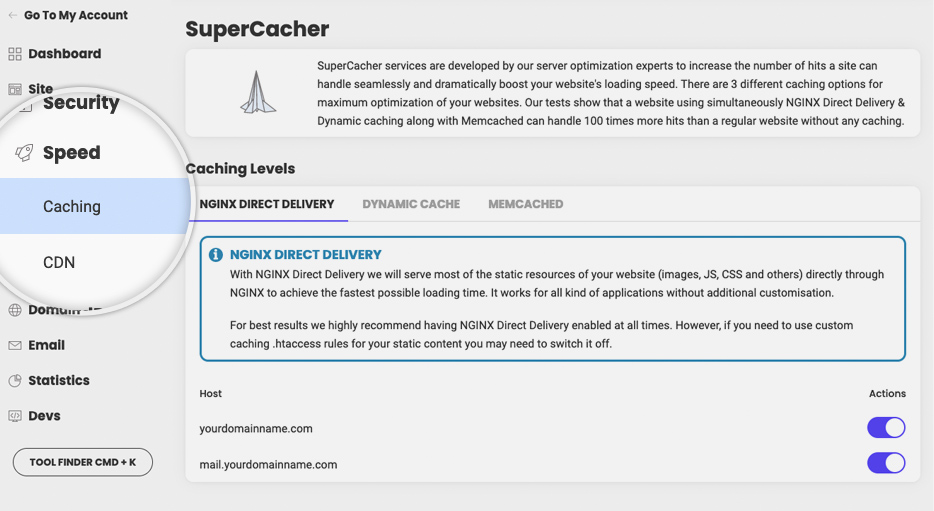
Once you click it, you will find a brief information on how SuperCacher works and 3 tabs for the different available caching options:
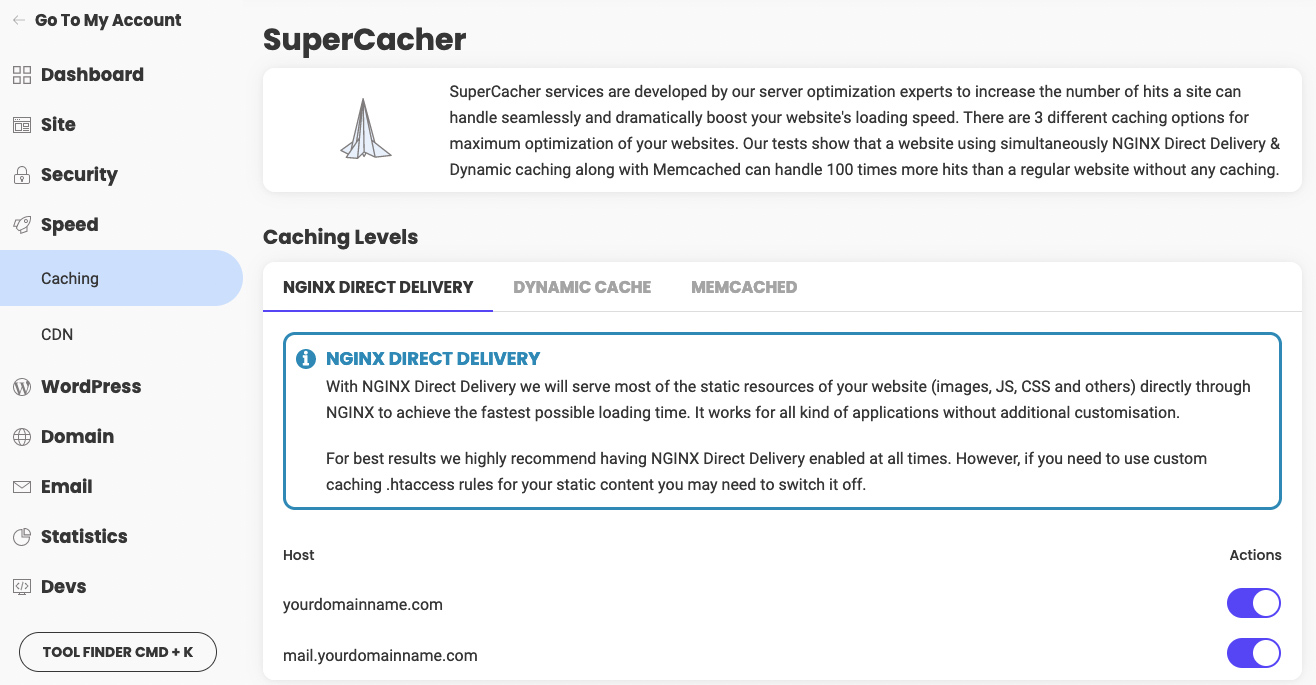
SuperCacher works before the Apache web server providing an excellent caching solution for all types of websites. We have added 3 different caching options to help you get the best result for your particular site:
NGINX Direct Delivery Option
A caching solution for your website’s static resources. When a page is loaded, it makes a copy of your static content – images, CSS, JavaScript, etc. and puts them into the server’s RAM. Next time your visitors load your website, the content is fetched directly from the server’s RAM which is significantly faster than the server’s hard drive. This type of caching can be used for all types of sites. For more information read our NGINX Direct Delivery article.
Dynamic Cache Option
This is an extremely effective solution for WordPress and other dynamic websites. It caches the HTML output created by the PHP code of the website application and serves it directly from the RAM, instead of generating it each time. This significantly improves the website loading speed. For more information read our Dynamic Cache option article.
Memcached Option
This is a popular caching system that is used by many database-powered sites like YouTube, Facebook, Wikipedia, and many others. It caches the results from the database queries into the server’s RAM, speeding up the website tremendously. For more information read our Memcached Option article.