What is a Content Management System (CMS)?
Table of Contents
Nowadays, a strong online presence is a must for any thriving business. Digital content is the main channel through which companies interact with their customers, release marketing campaigns and conduct various vital operations.
Taking this into account, a reliable and user-friendly system providing fast and effective control of digital content is a necessity.
A content management system is the ideal answer to this requirement. In this article, we examine what a CMS system is, how it works and how to choose the right one.
Every CMS application consists of two main components:
- Content management application (CMA) – a front-end interface that allows CMS users to add, delete and edit digital content in a user-friendly environment.
- Content delivery application (CDA) – the back-end of the CMS running processes in the background. It is responsible for correctly inserting content into the CMS structure, updating software, running maintenance, etc. The CDA part is usually automated and doesn’t require human interference.
How does a Content Management System work?
Traditional web development involves writing code for the entire page from start to finish in HTML, PHP, or another programming language. Needless to say, you have to have coding skills to build a website this way.
A CMS relieves users from these tasks and allows them to focus on the actual content. They can easily create or edit digital content from a text/visual editor, similar to how you create PDF/Word documents. After the content is created, it can be published on the front pages of the website, edited, deleted and manipulated in various other ways.
As an example, WordPress, arguably the most popular CMS worldwide, has a simple and effective editor, which allows users to create and publish pages and posts easily.
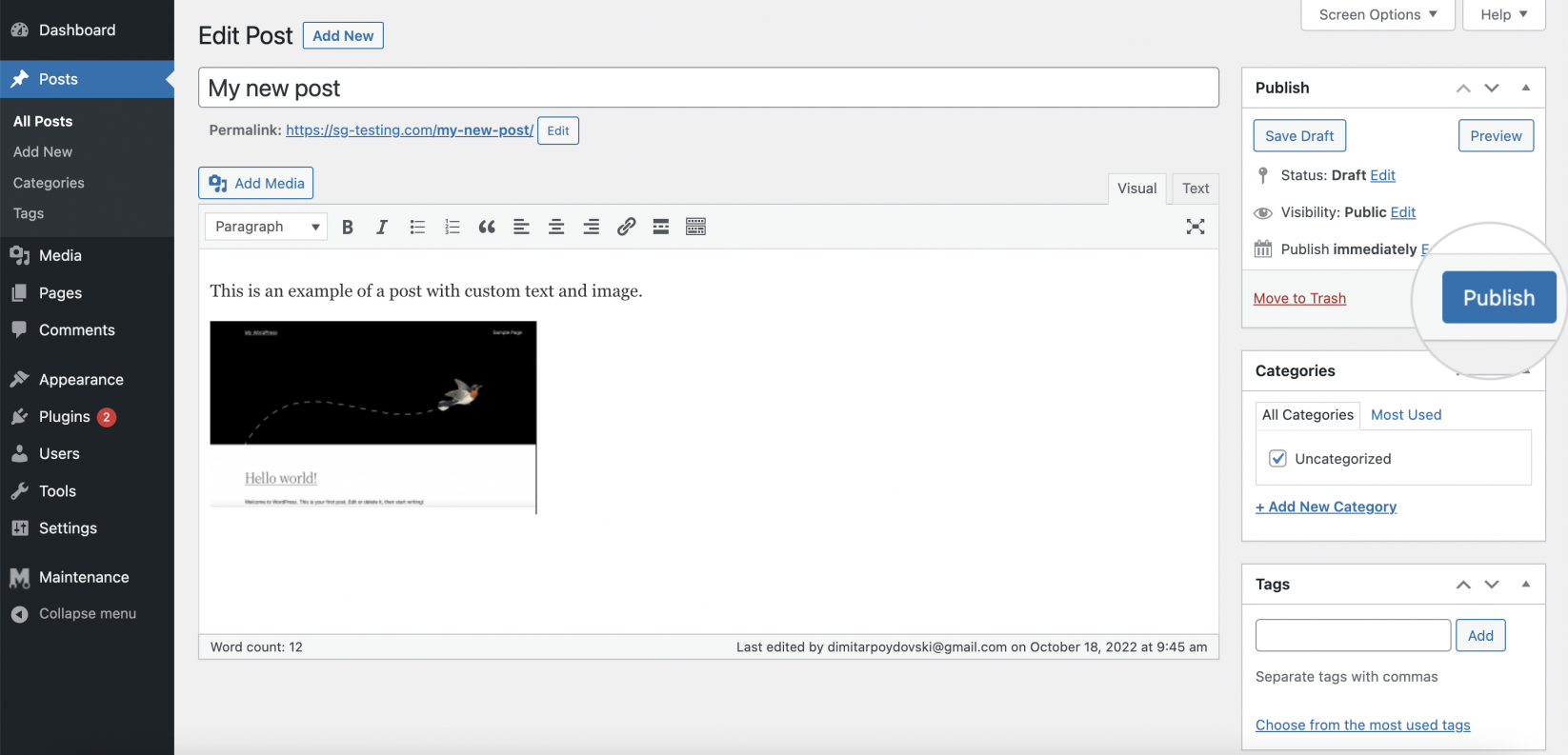
They don’t need to write any HTML code or CCS stylings. After adding the text and images, they can publish new content, and it will be displayed as a new page on the website, inheriting the CSS and HTML design from the website’s theme.
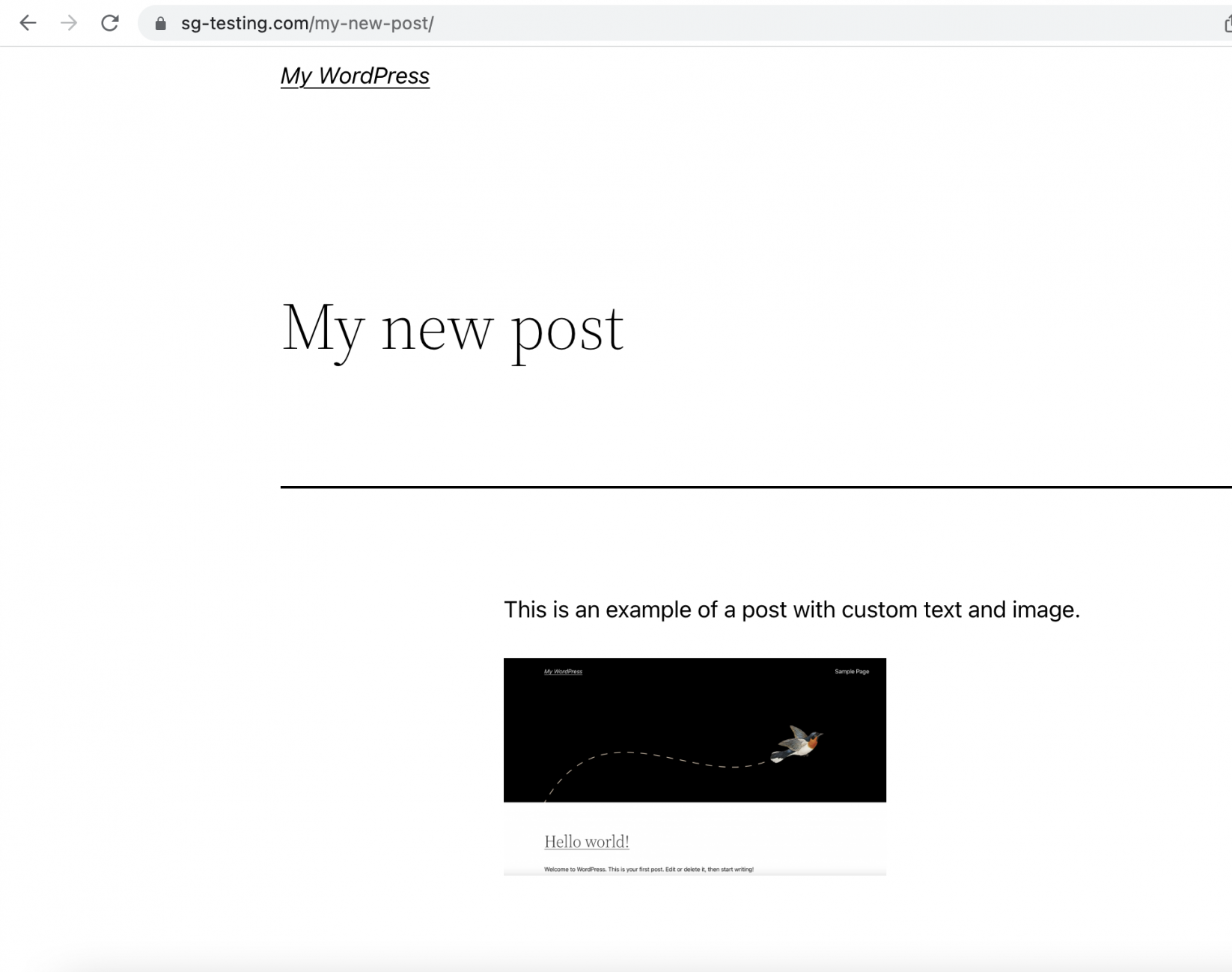
Popular Content Management Systems
There are many CMS applications available, and each has its pros and cons. Some of them are premium, while others are free to use. There are CMS applications suitable for running an online shop and others – better suited to blogging sites.
Choosing the right one depends on your budget, the type of content and the business processes that the CMS will handle. Some of the most popular CMS applications are:
Must-Have Features in a CMS Solution
Different CMS applications may have exclusive options, but each of them should possess the same core features. This will ensure that your website provides a secure and user-friendly experience to visitors and contributors.
Security
With so many threats online, your platform’s security should be a top priority. Visitors’ trust is hard to gain and can be lost in an instant if you fall victim to a major security breach. This is why you must always examine the security features a CMS offers before picking one.
At a basic level, your CMS application should have a user login prompt for content creators and administrators. However, adding extra protection like 2FA(two-factor authentication) and CAPTCHA (anti-bot) is standard nowadays, as this further bolsters security. Some applications have these extra features built-in, while others, you can secure through plugins and add-ons.
Also, look out for a CMS with regular updates, patching vulnerabilities that hackers might exploit.
Multichannel Support
Promoting your content on different channels can get you one step ahead of your competitors. You shouldn’t miss the opportunity to advertise your products on various channels, therefore reaching a larger audience. There are many CMS applications capable of publishing your content on different platforms.
This is a native feature of a headless content management system since the content is not directly tied to a single platform, and you can publish it on multiple applications, displays, or devices. The only downside of headless CMS is that it is a more complex system requiring advanced technical knowledge.
However, there are many coupled and decoupled CMS apps with a simpler setup that still allow you to push your content on different channels.
Multilingual Support
Offering your content in different languages could attract considerably more visitors and clients. This is especially pertinent regarding online stores, as customers feel much more comfortable shopping when they fully understand the product description and terms and conditions.
Additionally, one of the most appealing features of CMS applications is that they enable multiple collaborators to edit content. Users may be international, and therefore a multi-language interface allows them to edit content in a language they are comfortable with.
Lots of CMS applications have the option to switch between languages available in their interface. Some of them can also serve the website’s content in different language versions, depending on their visitors’ location. This could be a built-in feature of the CMS or an extra functionality from a plugin.
User-friendliness
Most often, CMS collaborators are users with different technical proficiency. Thus, you should look for an application with an intuitive interface, allowing everyone to publish and edit content hassle-free.
A tool that can make publishing significantly easier is a WYSIWYG (What You See Is What You Get) editor. Using this kind of editor, the author can see how the content will look live while still creating it. In general, this tool looks like standard document editors such as MS Word or PDF Editor. However, there are editors with advanced features for page building, like dragging and dropping the different HTML/CSS elements on the page.
Testing and Experimentation
Ideally, you would publish a web page, and see it exactly as imagined right away. However, unfortunately in reality, this is rarely the case. Often a small detail is missed that could derail the presentation from the original idea. You don’t want to take this chance on a public site as it could seem unprofessional in the eyes of your audience.
A good CMS has a preview function or staging tool which allows you to edit content and preview its appearance live before making it public.
Personalization
Another feature that shouldn’t be overlooked is personalization. Customizing the experience for visitors is important in order to keep their interest in your product. A good CMS should provide them with a clean and intuitive interface that can display your content according to their preferences.
The same goes for the website’s contributors who create the content. A customizable interface optimizes their processes and increases productivity.
Analytics
You can easily lose track of things when running an expansive business. You want to have full control over all aspects of operations and be able to measure your content’s performance.
You should look for a CMS with the right analytics tools that present the most relevant information comprehensively.
Depending on your website’s purpose, you may need different statistics. If you run an online store, you probably need tools to measure your revenue and number of sales. Whereas, if you manage a blog website – you are likely to be more interested in the number of visits, tracking how your content ranks in search engines like Google, Bing, etc, and in general search engine optimization.
Some CMS applications have these tools built-in while others integrate them through plugins and modules.
Scalability
Every business’ goal is to expand, and your CMS should reflect this. When choosing your application, you should look for one that can be easily scaled when needed. Whether by adding more features as you go, or having the option to publish your content on more platforms in the future depends on your business plan.
How to choose a Content Management System Platform?
There are lots of CMS applications to choose from, and many have overlapping features. The one that suits you best depends on the purpose of your website and business. Therefore, you should answer a few questions to help you pick the right CMS for your needs.
What are you trying to achieve?
One of the most important questions when starting is – what is your website’s goal? Are you going to run an online store?
In this case, you’ll want a CMS focused on e-commerce, such as OpenCart or PrestaShop.
Or maybe you’re going to write a personal blog. Then, a simple WordPress or Joomla website will do just fine.
What is your budget?
As with any investment, you should plan your expenses carefully and invest in a suitable CMS that will set you up to see a return on profits. If you are starting big, and have a large team behind you, you’ll most likely need an enterprise content management system (ECM software) that offers greater scalability and customization.
However, if you plan to have a modest start, you can probably invest in a more affordable web content management system (WCM) that you can expand later. There are lots of free, open-source CMS applications with excellent features to start with.
Which business operations does the CMS need to support?
The nature of your business also dictates your choice of web content management system. Is your main revenue going to stem from product sales or subscription services? Is your website going to accept direct card payments or use a payment processor? These are the questions you should ask yourself in order to pick the CMS that has all the features to support your operations.
Which technologies does the CMS need to support or integrate with?
Often, websites offer services that require integration with other systems. Depending on your operations, your CMS website needs to be able to support the technologies required to run these services.
If your website accepts payments or reservations through an external system, it should support API (Application Programming Interface) integration to connect to the service’s network.
Or, if you run marketing campaigns, your website probably needs to support integration with CRM or other marketing software.
How easy is it to create and edit content?
The website’s ease of use depends mainly on the content creators’ level of technical expertise. If all contributors are tech-savvy, you can choose a CMS that offers advanced functionality at the expense of accessibility.
However, suppose you manage a simple blog site and your editors have modest technical skills. In this case, you don’t need an advanced setup, and you can go with an application that has an intuitive and user-friendly interface.
How many different groups of users will there be?
If you are the only one responsible for content creation and you don’t have subscribers, it’s irrelevant whether the CMS supports different user roles.
However, if you run an entire organization, you have to assign different roles with different privileges to the CMS users. Some of them would be administrators with full access, while others – editors who can write new content but can’t change the application’s settings.
And if you offer subscription-based services, your website should support a subscriber role designated to your clients.
How big is your website and company?
The scale of your business is also an important factor to consider when choosing your CMS. You need a CMS that reflects your company’s structure.
If you have numerous employees with different tasks and responsibilities who will work with the application, the CMS also needs to support different user roles with different privileges. Obviously, if you are running a solo operation, multiple user roles wouldn’t be a determining factor.
On the other hand, handling a large-scale business usually means that there are sudden peaks in sales, online visits, and hence, resource usage. You’d need a CMS that can be easily scaled to accommodate your needs in a timely manner.
Is the platform SEO-friendly?
It won’t matter how good your website is if it doesn’t have good online visibility. After all, the majority of online traffic comes from results in search engines. Therefore, a strong SEO ranking is mandatory if you want your website to come up at the top of the search engine result pages.
Your digital content must adhere to numerous requirements in order to rank better on platforms like Google or Bing. Web pages must be indexed under an SEO-friendly links structure and contain relevant meta tags, strong consistency of popular keywords, good readability, etc.
An SEO-friendly CMS makes it easy for you to insert meta tags and keep a clean and tidy URL structure.
Also, it provides tools for on-page optimization. These tools may be built-in or added by plugins extending the CMS’ functionality.
What technology is it built on?
As with any other application, the technology powering your CMS is crucial. Your website should be built on a modern programming language that will be well-supported in the foreseeable future. For instance, if your website is written in an outdated PHP version, you will miss out on the performance and security enhancements provided by the latest versions.
Not to mention that if your website is built on outdated technology, you may end up with an application that can’t be upgraded to accommodate modern trends.
How well is it supported by developers?
When choosing a CMS application, you should research how well it’s supported. Good indicators of the level of support are the frequency of update releases and the size of its community.
Regular updates are a telling sign that a CMS is widely used and its authors are proactive in releasing security patches, performance improvements and new features.
On the other hand, if you stumble upon a problem with your CMS, you will be able to find help more easily from the application’s community. Chances are that another user has already encountered the same issue and has shared the solution in the application’s forum. Furthermore, if you can’t handle a problem on your own, in the CMS community, you can usually find many developer freelancers specializing in complex issues.
Different types of Content Management Systems
There are three main types of CMS architectures concerning the relationship between content management and content presentation.
Traditional (Coupled CMS)
This is the most common setup of CMS applications where the front-end presentation and the back-end interface are enclosed in a single system. All visual elements, design and content are managed in the back-end and once published, are displayed on the front pages.
Decoupled CMS
In a decoupled CMS, the user interface and the front-end are two separate installations not directly related to each other. Users create and store digital content through the back-end, while the front-end installation extracts the content and visualizes it.
There could be multiple front-end applications, displays or devices and each one can display the digital content in a different way. The visual style could be defined by the front-end application settings or pre-defined stylings in the back-end.
The connection between the front-end applications and the back-end is established via API (Application Programming Interface).
Headless CMS
Headless CMS is the most flexible and advanced setup of all three. In this configuration, content is not tied to any front-end, it has no predefined visual setup and usually, there’s no front-end interface for publishing and creating content.
The focus is that content can be published on any kind of platform, application, display or device as long as they are able to connect to the back-end via API. How the content is visualized is entirely up to the front-end application.
It’s an incredibly potent CMS when you want to distribute your content on various platforms with different visual stylings, but it’s quite complicated and requires advanced technical knowledge.
What Kinds of Websites Can You Build with Content Management Systems?
CMS applications are extremely flexible, and you can further enhance their functionality through additional plugins and modules. Some are more focused on specific businesses, and others are more general, but they can be customized.
The types of websites you can build include:
- Websites focusing on blog posts
- Online stores
- Websites for online courses
- Portfolio websites
- Social networks
- Forums
- Membership websites
- Static websites
- Websites for reservations
How to Build a Website with a Content Management System
The requirements and process of building a website with a CMS are similar to those of any type of website.
Apart from the CMS application itself, you need hosting. In this regard, there are two types of CMS:
- On-premise CMS – these are self-hosted applications that can be installed on any server. Most of them are open-source, and the owner has full control over the website setup and content. Examples of such systems are WordPress.org, Joomla, OpenCart, etc.
- Cloud-based CMS – these are CMS applications that can be hosted only on a specific hosting. The CMS setup cannot be modified, and you can only edit the content. The CMS and the hosting are both included in a package offered by the CMS vendor. Another name for this type of service is SaS (Software as a Service). Such platforms are Wix, WordPress.com, Squarespace, etc.
After you’ve chosen a content management system and hosting, it’s a matter of installing and configuring the application. You have to select the domain, the design of the pages (usually through the theme’s settings), and the functions featured on the website.
Summary
A CMS (Content management system) is a versatile application that can make creating and publishing digital content extremely fast and easy. There are a plethora of different CMS applications, each with their own specifics and functions.
Nevertheless, there are a few key features that any reliable CMS should possess. This guide outlined the key principles when picking the right CMS, which we hope was useful.
Here, at SiteGround, you can easily install many of the popular CMS applications with just a few clicks. For more information, read this article about the App Installer in Site Tools.