How to check if my domain name is pointed to SiteGround?
Table of Contents
How to check if my domain name is pointed to SiteGround
To verify if your domain name is properly pointed to your website at SiteGround go to Site Tools -> Dashboard. If you do not see the following warning then the domain name is pointed correctly:
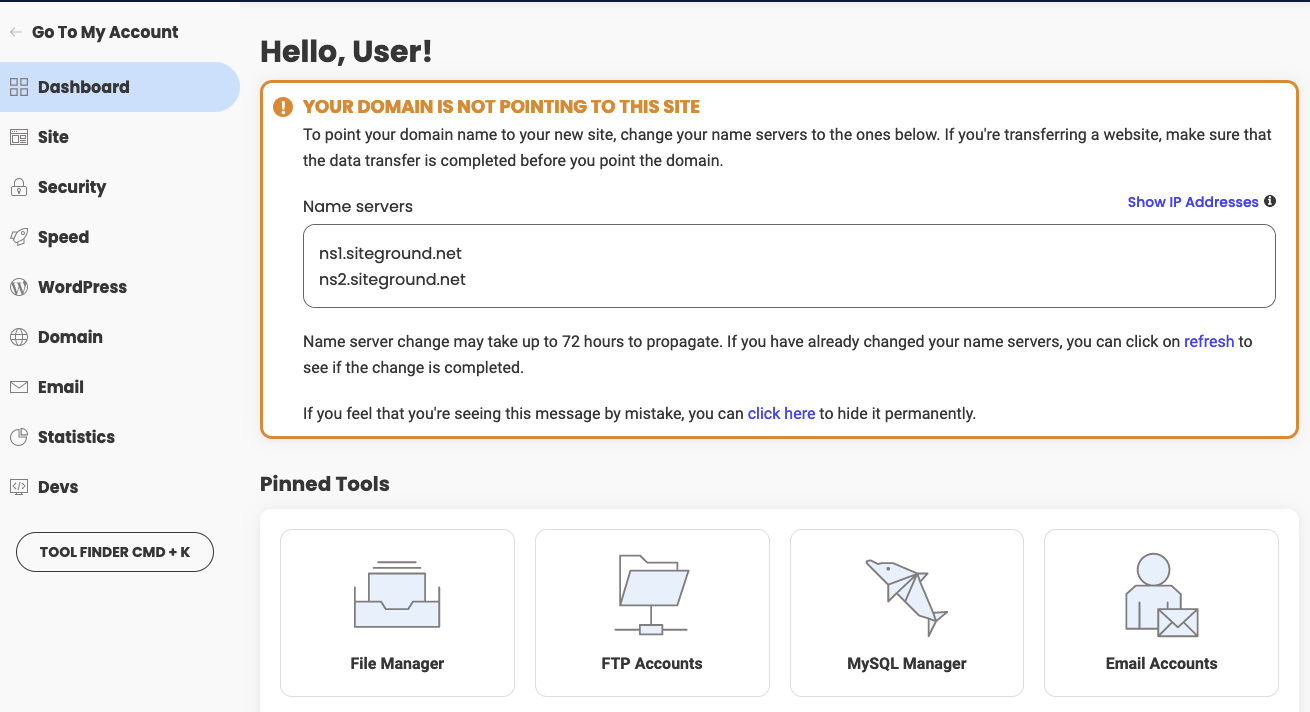
How to point your domain name to SiteGround
If you see the above message, then you need to change your domain’s DNS to point to SiteGround. You can find instructions how to do that in our tutorial.
How to check if the changes I made are successful
After you point your domain name to your SiteGround, go to Site Tools -> Dashboard and check for the below notice. If you see it, you can click the refresh link in the notice to confirm if the changes you made are done properly:
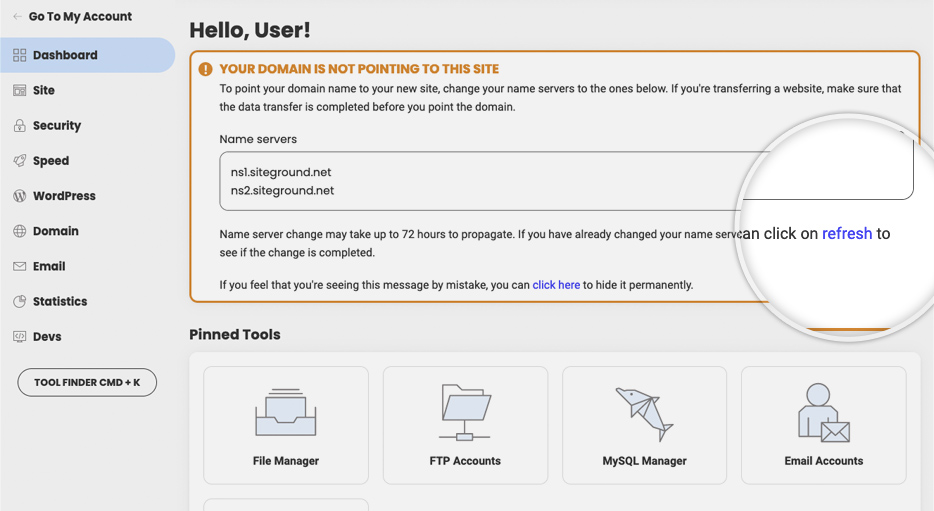
If the notice does not disappear after you click on refresh, double-check if you have inserted the correct nameservers at the domain provider.