How to Enforce HTTPS in Site Tools
Table of Contents
Nowadays, privacy and security are essential for the success of your website. Serving the contents over the secure HTTPS protocol ensures that the information exchanged between your website and its visitors is encrypted and won’t be intercepted by third parties.
A secure website will gain the trust of visitors who are much more likely to visit the site again, as opposed to a non-secure website served over HTTP. Not to mention that search engines like Google or Bing are very strict in their rankings criteria and will severely penalize your website score if it is not secure.
The following guide will explain how to easily make your website secure using the HTTPS Enforce tool in Site Tools.
How do I enforce HTTPS for the domain of a website?
To enforce HTTPS go to Site Tools > Security > HTTPS Enforce. Toggle the HTTPS Enforce button to On next to the chosen domain.
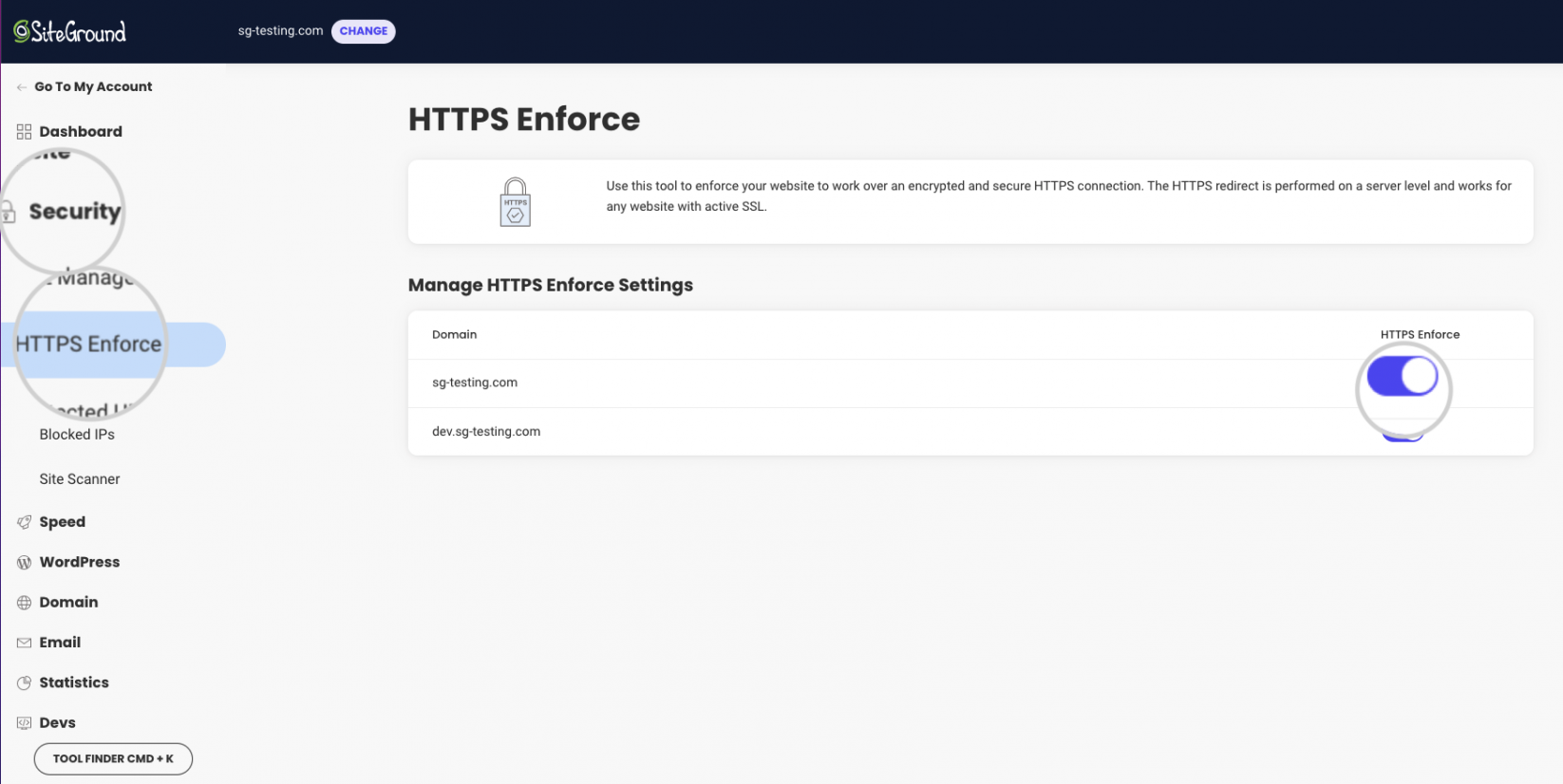
How do I enforce HTTPS for a subdomain?
Subdomains allow you to run a website separate from the website on the primary domain. Thus you can install a separate SSL certificate for a subdomain and enforce HTTPS for it. The process is identical to the HTTPS enforce for the main domain.
Go to Site Tools > Security > HTTPS Enforce. On this page you will see the main domain, the parked domains and the subdomains. Toggle On the slider for the chosen subdomain.
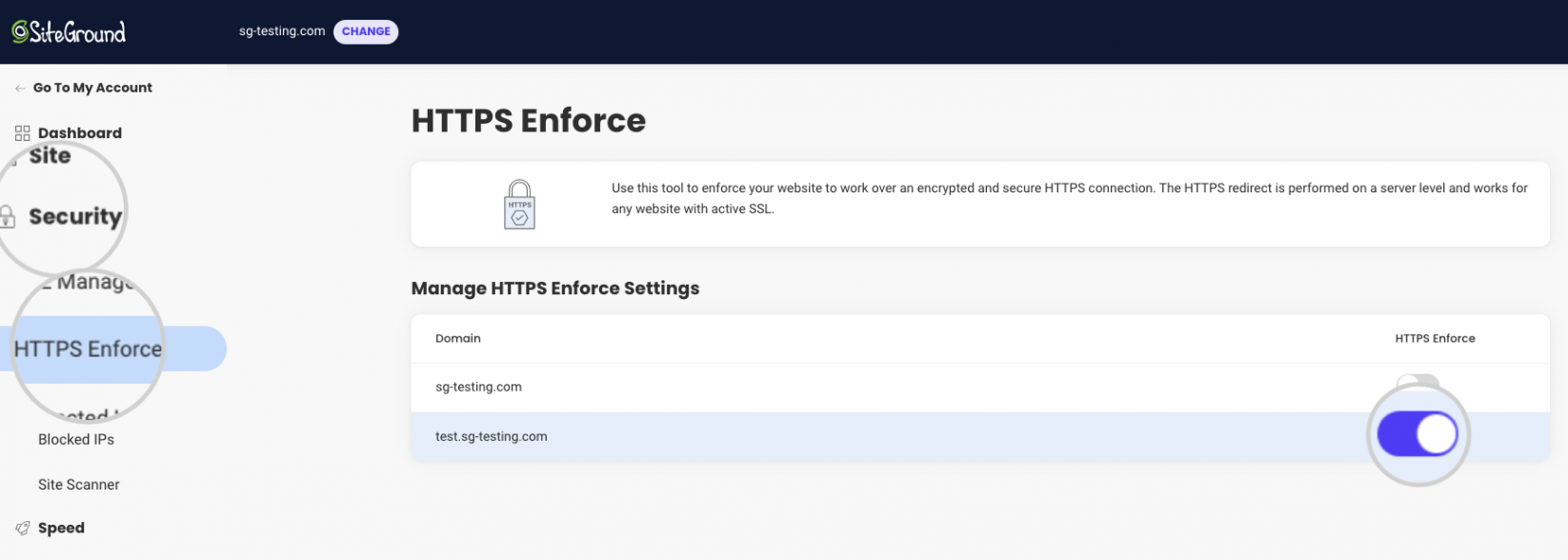
How to enable padlock on my site?
A secure website will appear in browsers with a green padlock in front of the address. To enable padlock on your website, make sure that:
- Your SSL certificate is installed and valid.
- The website is working over HTTPS.
- There are no elements loaded over an HTTP connection (also known as mixed content).
How to confirm that my site is secured?
After the HTTPS is enforced, check if the URL has HTTPS (https://) in front of the domain in your browser. The HTTPS protocol in front means that the website working over a secured connection.