What Is Mixed Website Content Error and How to Fix It?
Table of Contents
These can be internal resources situated on your hosting account or external ones, pulled from remote locations, like Google fonts and similar. Having resources on your site that still load via HTTP prevents the padlock, indicating that your site is secure, from showing in the visitor’s browser.
How to fix the mixed content error on WordPress
The fastest way to solve this issue is by using the functionality “Force HTTPS” in the Speed Optimizer plugin. It will redirect all the traffic for your website to HTTPS which should help avoid mixed content, except in some cases of remote resources still being pulled over HTTP.
You can activate this functionality from the Speed Optimizer page -> Environment by toggling the HTTPS Enforce button. Optionally, if your website is still not properly loading with HTTPS, toggle also the Fix Insecure Content button.
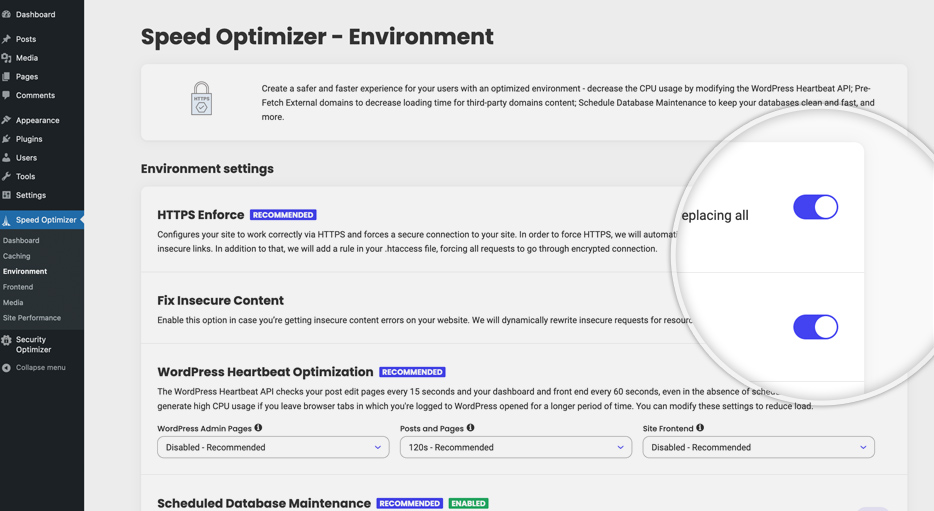
Another way to fix the mixed content error is by using the Search & Replace tool in Site Tools. Using the tool, replace all instances of http://yourdomain.com with https://yourdomain.com in the database of your WordPress website.
How to fix the mixed content error on a non-WordPress site
If you are not using WordPress or even after using Speed Optimizer there is still mixed content on the website pages, then you can use this online tool to find which content is being served via HTTP. You would have to attempt to correct all of them to load over HTTPS manually, based on the specific elements.