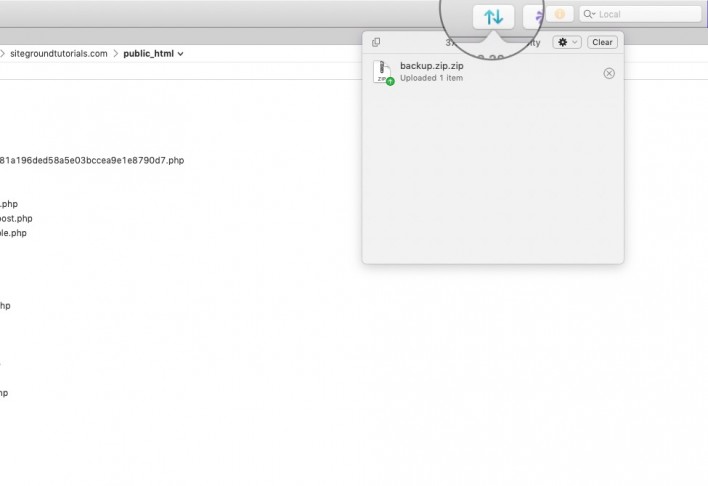Transmit Tutorial
Table of Contents
This tutorial explains how to use Transmit to manage files and folders on your account. Transmit is a powerful software for transferring files over the Internet and is currently one of the most popular FTP tools for MAC OS. You can download the application from here.
How to connect to your account with Transmit
To access your account via FTP with Transmit, open the application and click the Quick Connect tab.
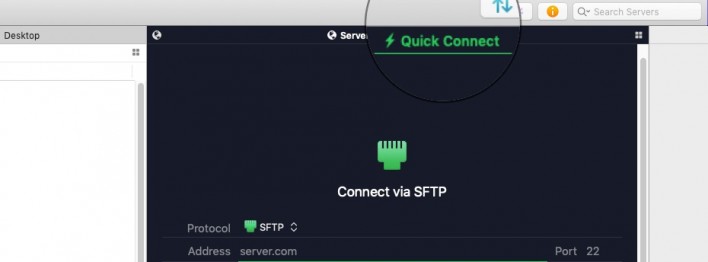
Then on the right panel of the application, provide the following information:
- Protocol: Here select FTP and tick the Passive mode checkbox;
- Address: the hostname of your server;
- Port: 21;
- User Name: your FTP username;
- Password: your FTP password;
- Remote Path: you can leave empty.
When ready, click on Connect to establish the connection.
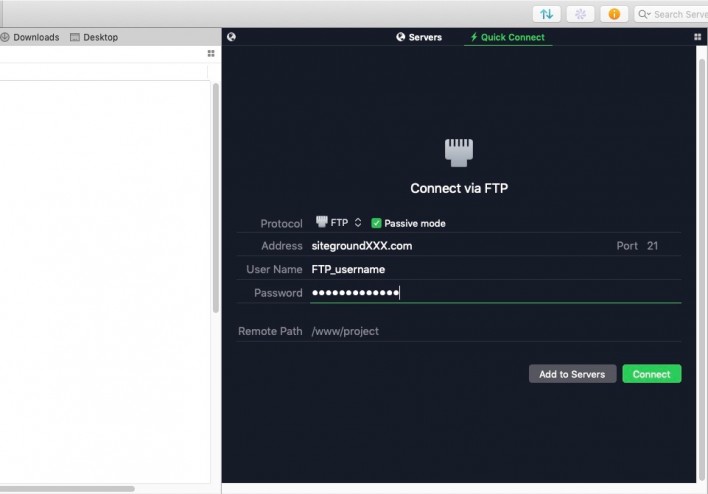
How to download files from your account to your computer
Downloading files with Transmit is very easy. To download a file or folder from your hosting account to your computer, navigate to the location of the desired element. Then right-click on it and select Download.
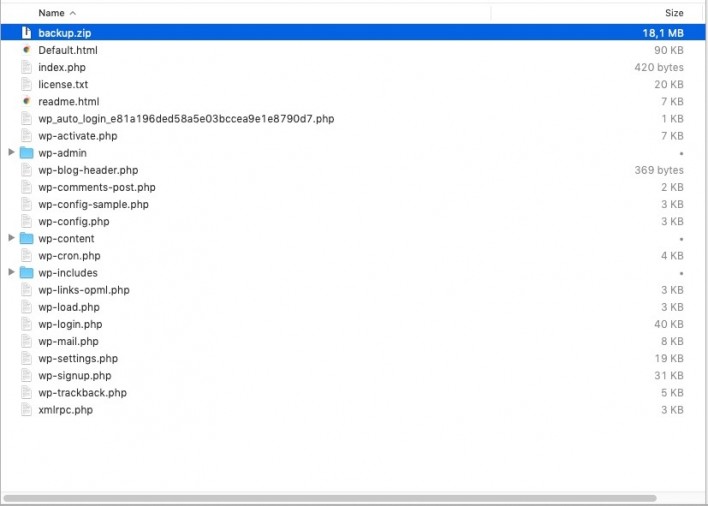
The download will shortly commence and you can follow its progress by clicking on Server Activity.
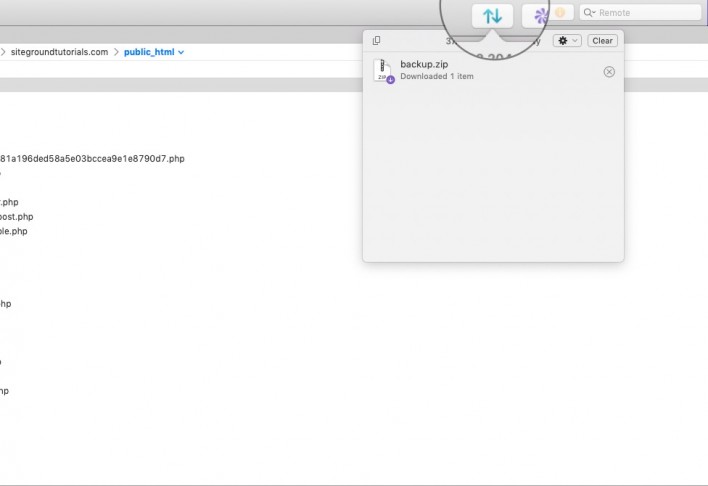
How to upload files to your account from your computer
Uploading files is done similarly to downloading them. By using the left side panel of the Transmit window navigate to the location of the element you want to upload. Then right click it and select Upload.
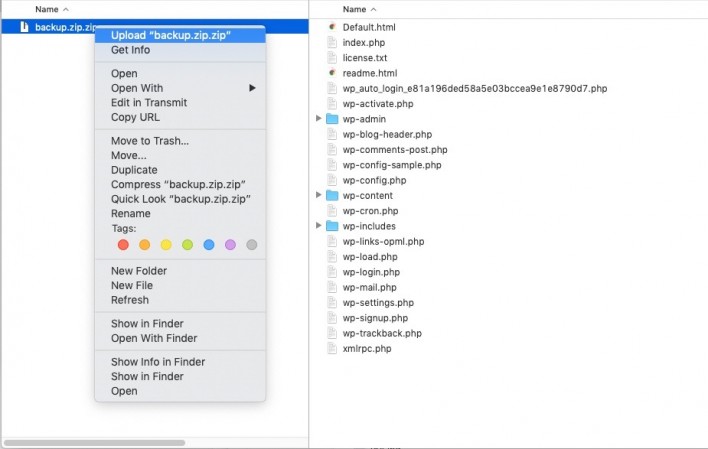
The upload will being and you can again follow its process from the Server Activity.