How to duplicate a campaign in SiteGround Email Marketing
With SiteGround Email Marketing, you can duplicate already sent-out campaigns. Duplicating a campaign offers a host of benefits, from boosting efficiency to facilitating effective testing. You can maintain consistency in your messaging and branding by replicating a previous campaign. It’s an excellent strategy for running a series of related emails or for conducting A/B tests.
Moreover, duplicating successful campaigns allows you to learn from and apply proven strategies to future campaigns. You can also adapt a duplicate campaign to cater to different audience segments, personalizing your approach while keeping the overall email design the same.
In this post, we’ll show you how you can duplicate a campaign with our Email Marketing service, so read on.
How to duplicate a campaign?
To duplicate an already dispatched campaign, navigate to Email Marketing > Campaigns from the Services tab in your SiteGround Client area. Select the campaign you want to duplicate, click on the three-dots Actions menu next to it, and hit Duplicate.
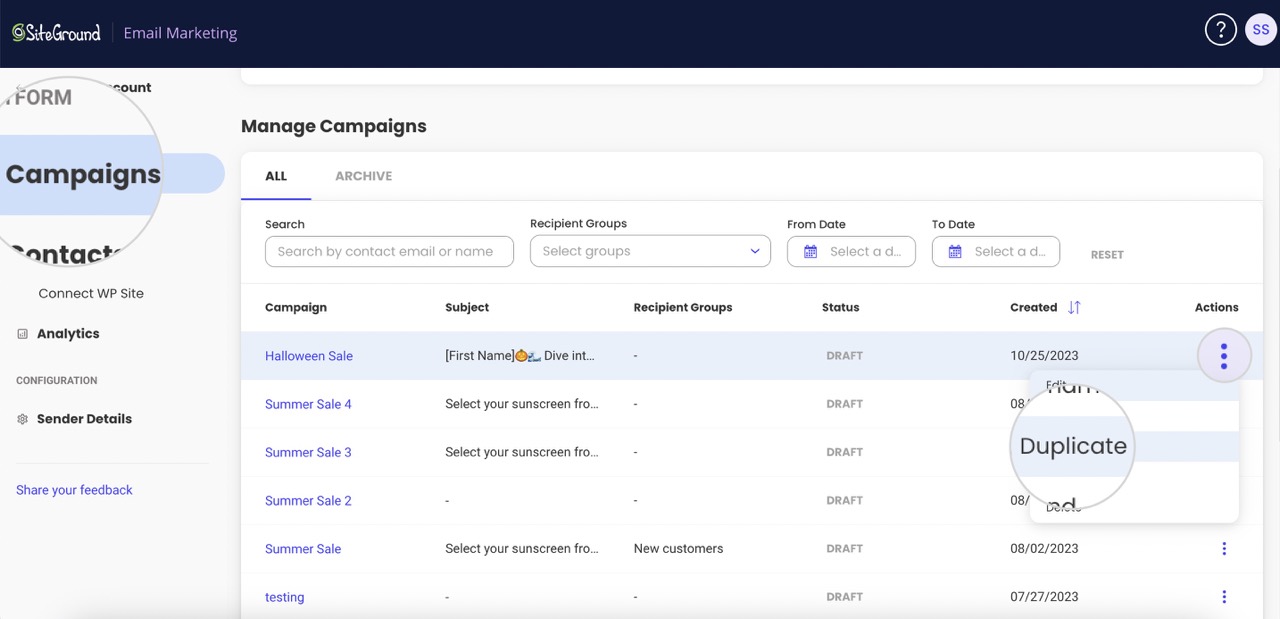
A pop-up window will appear where you can alter the name of the duplicated campaign as you prefer and click Continue.
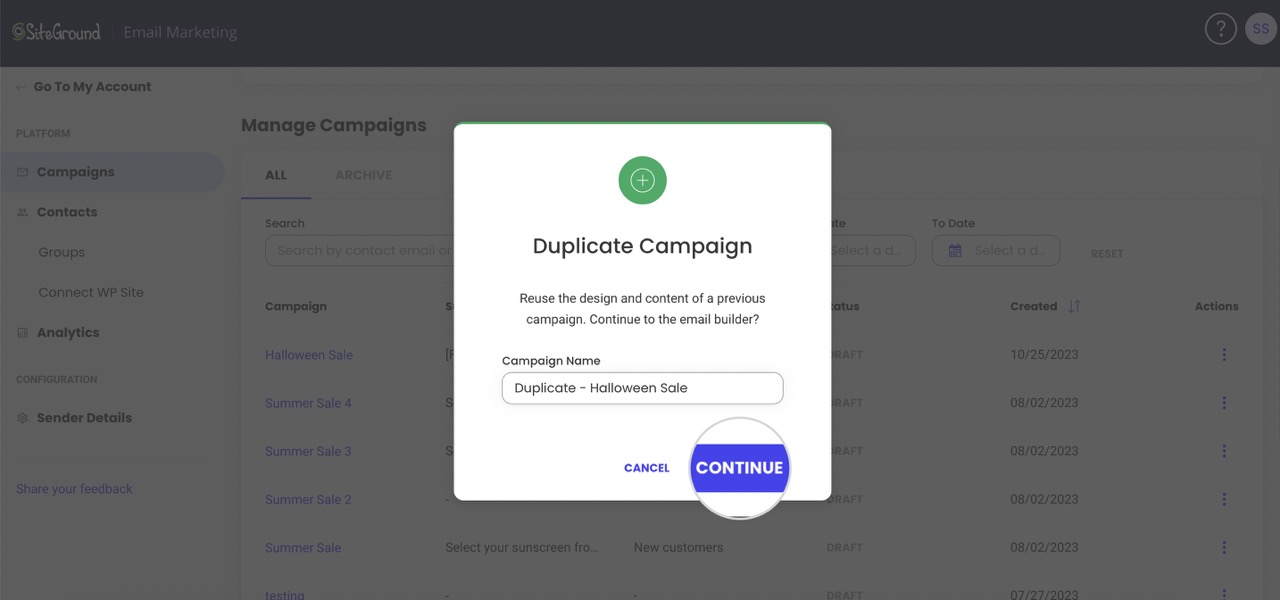
Clicking Continue will launch the Email Builder with the exact same content as the campaign you are duplicating.
That’s it! You can now adapt your duplicated campaign as per your intent.