SiteGround Staging
Staging lets you make and preview changes to your site without losing its previous versions. It is the perfect tool for testing new templates, design and new code, and allows you to create a backup copy of your site on a separate environment with just a click.
SiteGround Staging is available to clients on GrowBig and GoGeek hosting accounts for WordPress sites. To access it, go to your Site Tools > WordPress > Staging.
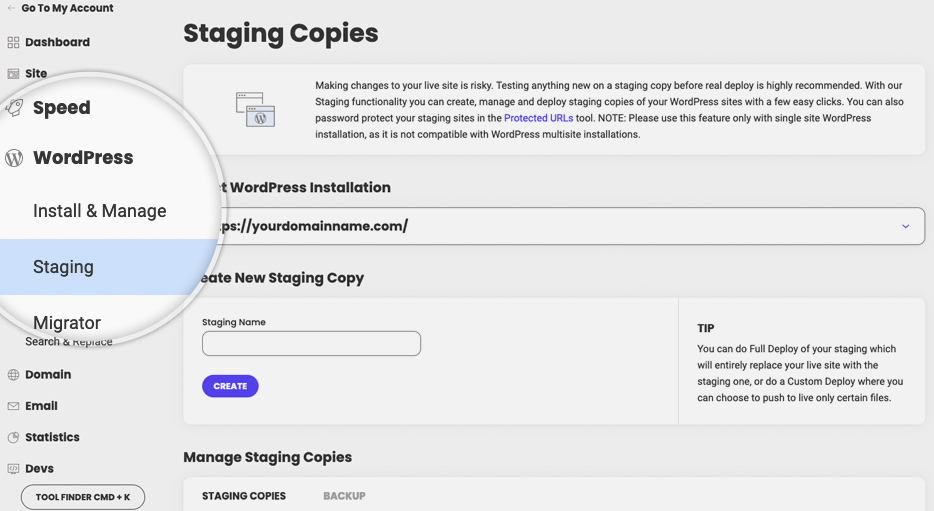
For detailed instructions, read our SiteGround Staging tutorial or visit our next tutorials to learn more about other useful tools like: