The 18 Best Website Management Tools for Online Businesses in 2024
Table of Contents
A website is no longer just a virtual storefront but a way to establish connections and engage with a diverse audience. With approximately 87% of shoppers starting their product searches online, maintaining an online presence is vital for businesses, whether local or global.
Neglecting your online store can result in missed opportunities and lower client acquisition, which underscores the importance of website management tools. These tools help shape visual identity and ensure smooth user experiences, empowering businesses to remain agile and responsive in a highly volatile environment.
This article highlights 18 essential website management tools, each tailored to address specific aspects of your online shop. By incorporating these tools, businesses can strengthen their online identity and unlock the full potential of their digital presence, regardless of their size, scope, or geographical reach.
Let’s have a closer look at each of these website management tools.
Content Management System & Website Builder
A Content Management System (CMS) is a digital toolbox that helps manage your website’s content without coding. It’s like an easy-to-use interface for creating, editing, and organizing text, images, and more.
A Website Builder goes a step further, offering templates and drag-and-drop features. It’s like building with digital Lego blocks – great for beginners who want a quick way to get online. While less flexible than a CMS, website builders are perfect for basic sites like portfolios or blogs.
1. WordPress

WordPress is a widely used CMS that has great flexibility and functionality, making it suitable for both small and large businesses.
Being an open-source platform, it comes with the advantages of being free, adaptable to any website, and highly customizable. The strength of WordPress lies in its extensive and active community, supported by numerous online forums and tutorials.
With over 10,000 free themes and a directory containing more than 60,000 plugins, WordPress offers an impressive array of tools to enhance your website.
Key Features:
- Easy content management
- Customizable themes
- Plugin diversity extending the core WordPress functionality
- Integrated news & blog posting
- Block editor
- Staging sites
- SEO tools
- Jetpack backups & restores
- WAF protection
- E-commerce support
- Strong community support
E-Commerce Management Tools
E-Commerce management tools are your virtual assistants in the online marketplace. They help streamline and automate various tasks of running your online store, from product listings and order processing to marketing and customer support.
2. WooCommerce
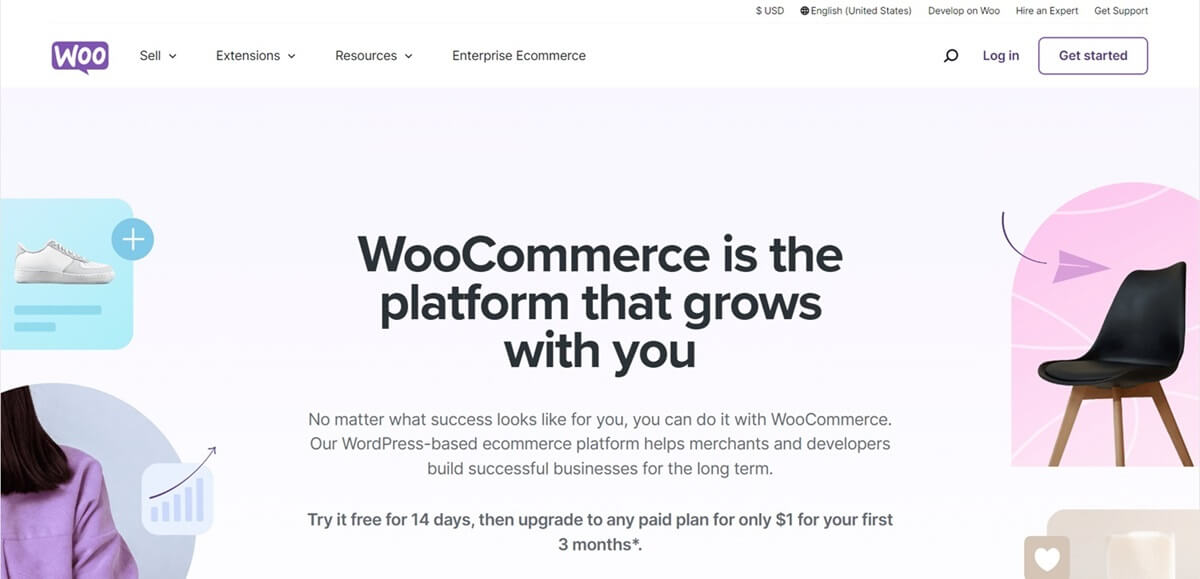
WooCommerce is a popular e-commerce platform that allows users to create and manage online stores. It offers a wide range of features and functionality to help businesses sell products and services online.
You also get a variety of themes and plugins to customize the look and functionality of your online store. It’s the perfect solution for anyone, from small businesses to large-scale enterprises, looking to sell products and services online without the headache of building and managing a separate platform.
Key Features:
- User-friendly setup
- WordPress Integration
- Inventory tracking
- Secure payments
- Customizable shipping options
- Block-based checkout
- Shipping integrations
- Automates tax calculations
- Built-in reporting
- 60,000+ plugins
3. Shopify
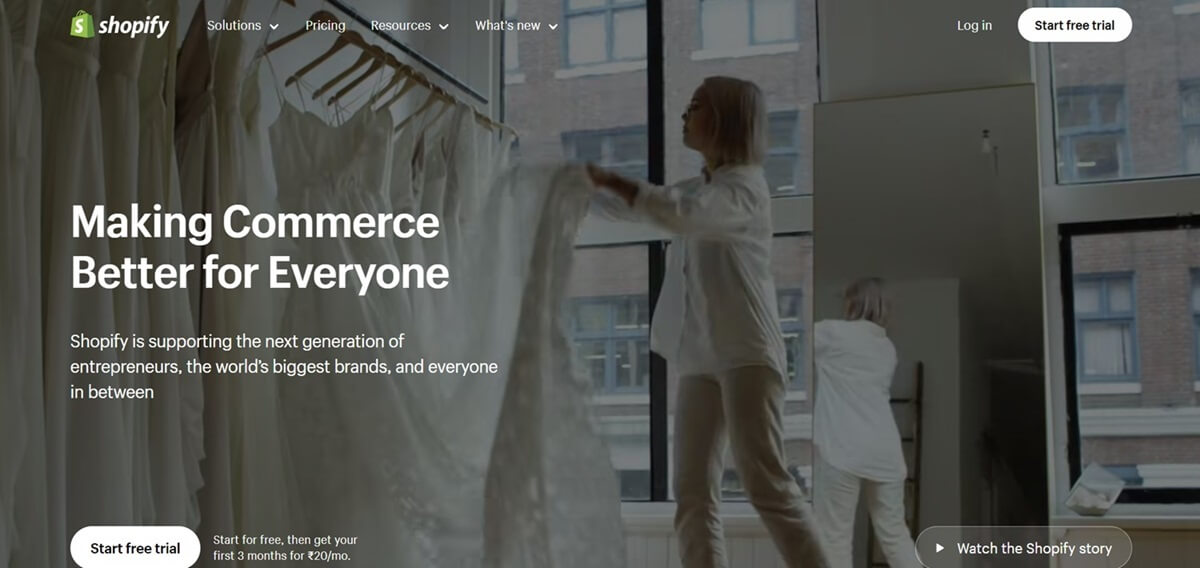
Shopify is another popular e-commerce platform that simplifies the process of creating and managing online stores. The platform proves highly beneficial for individuals and businesses with limited coding or design expertise, streamlining the process of establishing an online retail presence.
Its integrated tools are particularly helpful for small businesses, as they eliminate the need for a separate email marketing program. This all-in-one solution makes Shopify an optimal choice for beginners to e-commerce.
Key Features:
- Website templates
- Multiple sales channels
- Payment and shipping options
- Inventory management
- Abandoned cart recovery
- Customer relationship management
- Extensive app store
Web Hosting Platform
Web hosting platforms run physical servers that house your website, essential for its maintenance and configuration. They store and distribute your website’s files, making them available on the Internet to the users. Web hosting handles technical tasks such as server maintenance and security, allowing you to concentrate on content creation for your website.
4. SiteGround
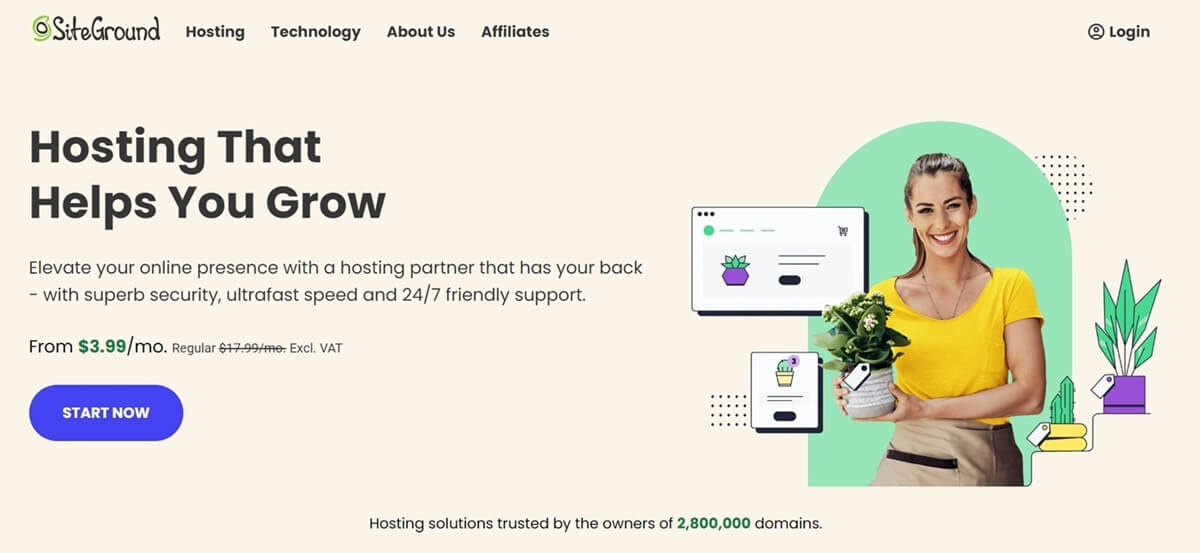
At SiteGround, we help individuals and businesses create and manage their websites. We offer a variety of hosting plans and features that cater to different needs, ranging from simple personal blogs to complex e-commerce platforms.
One of the strongest points of SiteGround is the prioritization of speed. SiteGround uses SSD storage, custom PHP caching, and Google Cloud infrastructure to deliver lightning-fast loading times. This not only keeps your visitors happy but also improves your website’s ranking on search engines.
SiteGround takes care of every technical aspect, including security, optimized performance, and a user-friendly interface, which makes website management more efficient. Even if you are new to web hosting, SiteGround’s intuitive tools and helpful support make it easy to get started and confidently manage your website.
Key Features
- Web hosting
- WordPress hosting
- WooCommerce hosting
- Cloud hosting
- Custom PHP caching
- Google Cloud infrastructure
- Web application firewall
- Proactive server monitoring
- Website migration assistance
- 24/7 support
Website Control Panel
A website control panel is a web-based dashboard-like interface provided by your web hosting. It serves as your command center for managing your website and server. It simplifies various technical tasks, allowing you to manage your website without needing programming expertise.
5. Site Tools
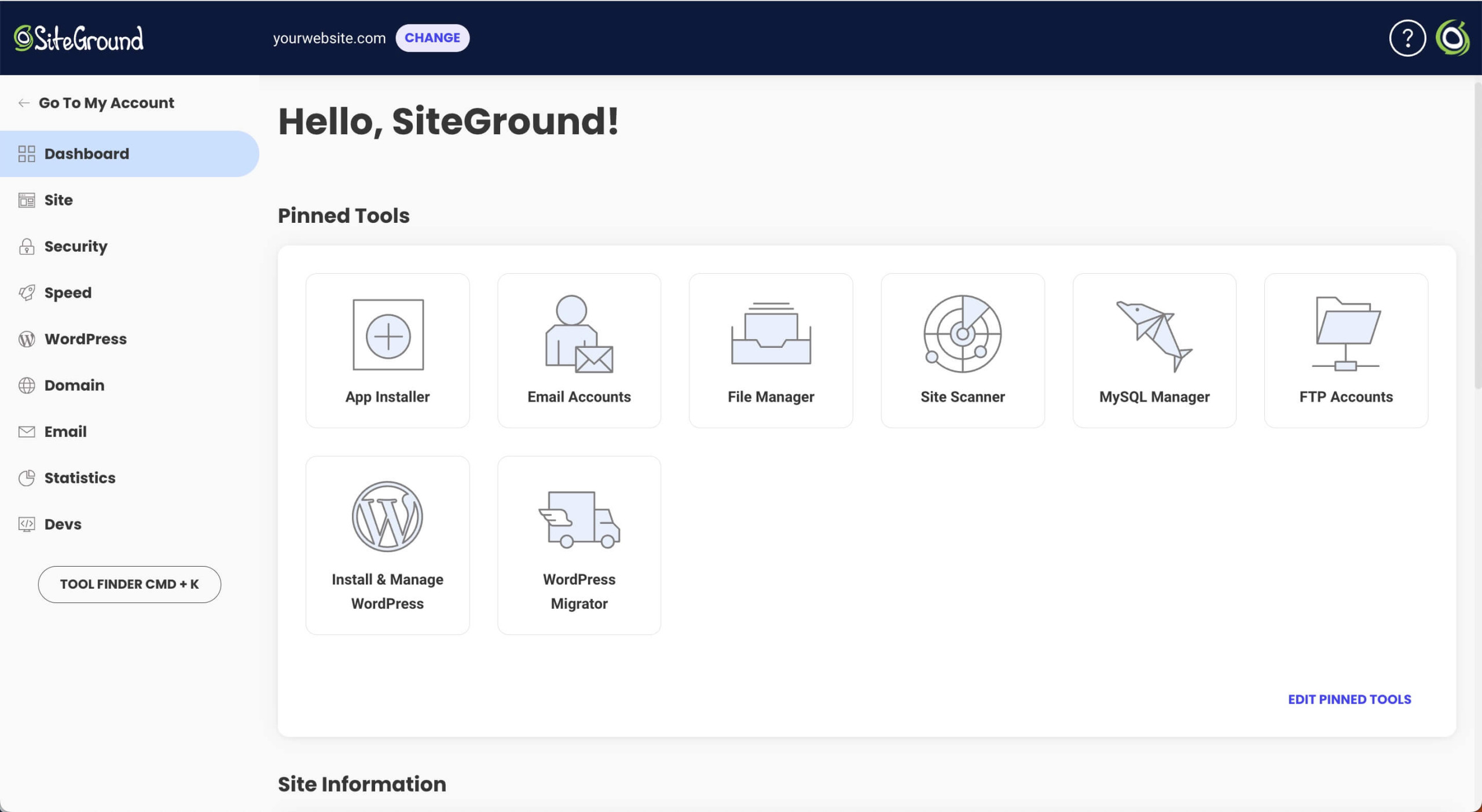
Site Tools is a powerful website control panel provided by SiteGround, which offers comprehensive solutions for website management on your hosting platform. It equips you with all the tools you need to keep your website thriving and growing.
Every website you create has its own dedicated control panel section to ensure you have complete control over every aspect of your online presence. You can easily install and remove applications, enabling you to add new features and functionalities to your website.
SiteTools also allows you to create and manage subdomains and parked domains, helping you with the organization and segmentation of your web presence. Plus, it enables you to create professional email addresses for your domain, equipped with forwarders, autoresponders, and filters.
With automated backups and restore options, Site Tools ensures peace of mind by keeping your website data safe and secure. So, whether you’re starting a new website or managing your established online presence, Site Tools has got you covered.
Key Features
- App management
- Subdomain & domain management
- FTP access
- SSL certificates
- Caching & CDN
- PHP management
- Traffic stats
File Management Tools
File management tools help us organize, store, access, and share digital files like documents, photos, videos, and more. They have practical use in managing files in a structured way, streamlining your workflow, boosting productivity, and keeping your valuable files safe and accessible anywhere, anytime.
6. Google Drive
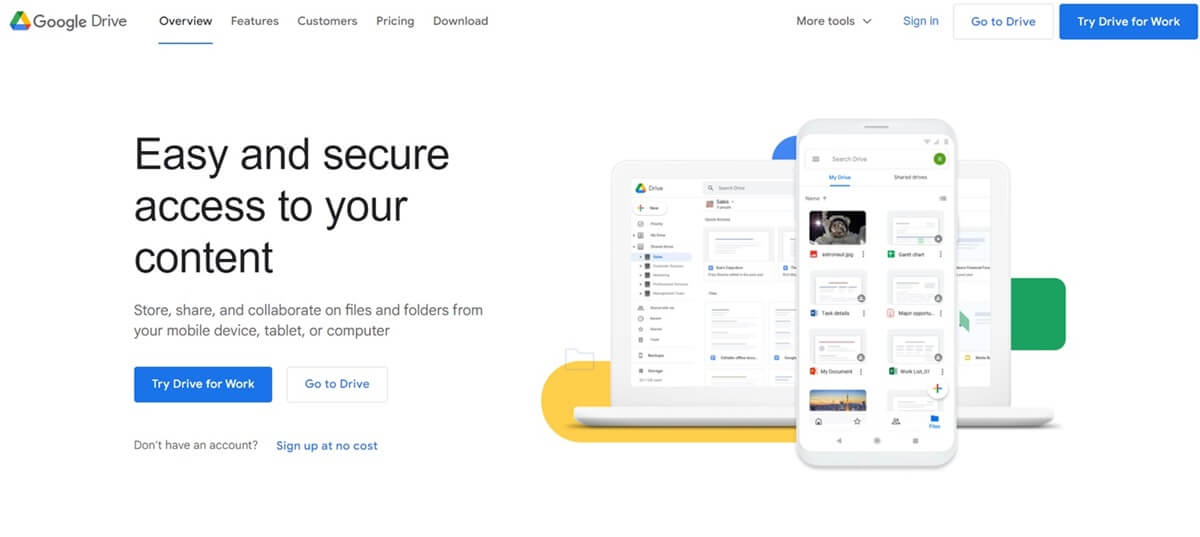
Google Drive empowers users to store, access, and share files and documents from anywhere in the world. With Drive, users have the power to effortlessly create, edit, and collaborate on files with one another.
You can view and access files from any device with an internet connection, and there is a wide range of features for organizing and managing files. Moreover, Drive seamlessly integrates with other Google products, such as Google Docs, Sheets, and Slides, making it even easier to collaborate and manage files from one shared space. It also offers free 15 GB storage.
Key Features
- Cloud storage space
- Real-time collaboration
- Easy file sharing
- Permission & access controls
- Offline access
- Version history
- Powerful search
- File tags for organization
7. Dropbox
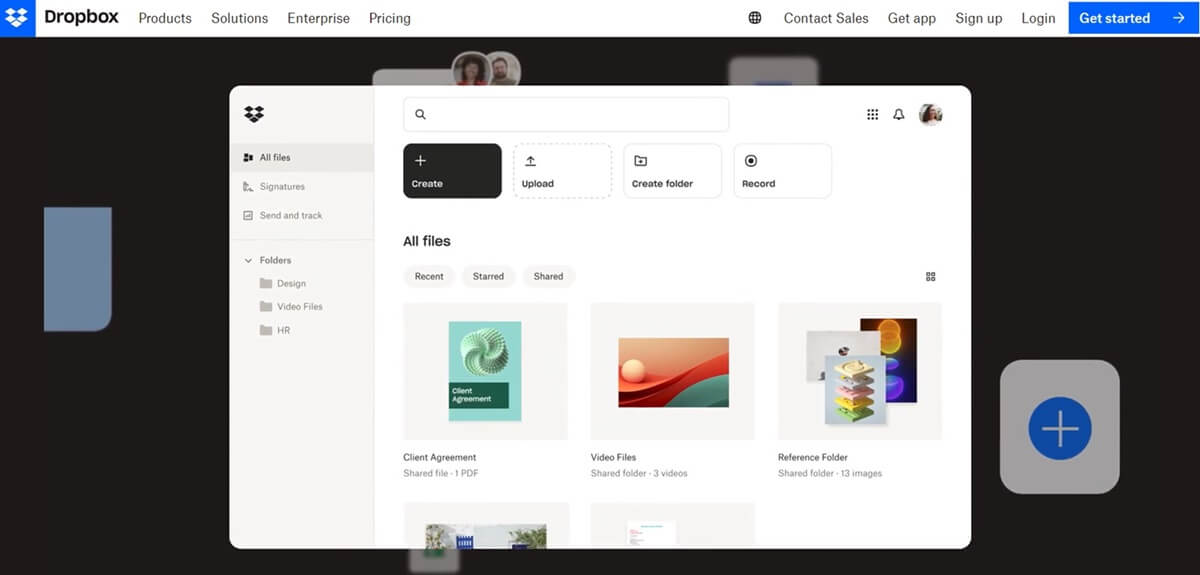
Dropbox is a widely used cloud storage, file hosting, and sync service that facilitates secure sharing and storage of files across multiple devices. It enables users to synchronize files, work together on documents, and access them from any device, making it a flexible solution for both individuals and businesses.
The ability to keep track of changes made to files and to restore previous versions adds an extra layer of security and control. It offers third-party integrations and Dropbox Paper to further enhance the platform’s versatility and user-friendliness.
Key Features:
- File synchronization
- File sharing and collaboration
- File recovery and version history
- Dropbox Paper for easy collaboration
- Secured and confidential sharing
- Third-party integrations
SEO Tools
Search Engine Optimization (SEO) tools are designed to enhance a website’s visibility on search engines like Google, Bing, and Yahoo. They help website owners, marketers, and SEO professionals analyze and optimize various aspects of their online content to improve rankings in search engine results.
8. Ahrefs
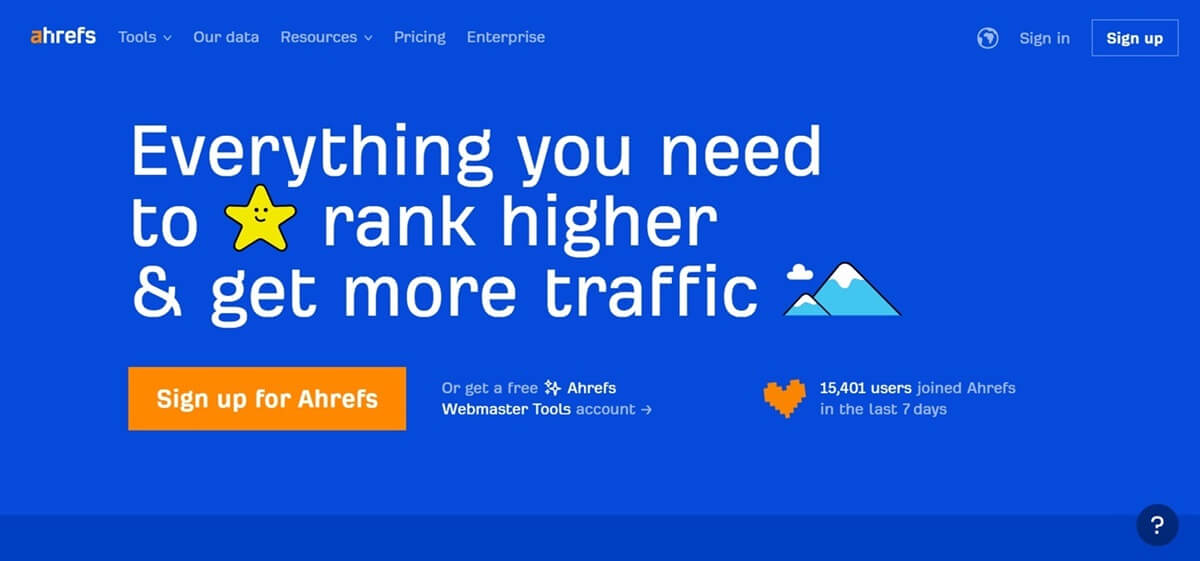
Ahrefs is a valuable platform for website owners who want to improve their online presence and attract more traffic to their sites.
The tool simplifies the SEO process by offering a comprehensive toolkit covering various website optimization aspects. It provides users with actionable insights into their website’s performance and measures it against their competitors, aiding in strategic decision-making.
The tool’s user-friendly interface, coupled with detailed analytics, enables readers to make informed choices, refine their content strategies, and ultimately improve their website’s visibility on search engines.
Key Features
- Site explorer
- Keyword explorer
- Content explorer
- Content audit
- Technical SEO analysis
- Organic keyword tracking
- Internal linking suggestions
- Backlink analysis
- Competitor analysis
- Advanced analytics & reporting
9. Yoast SEO
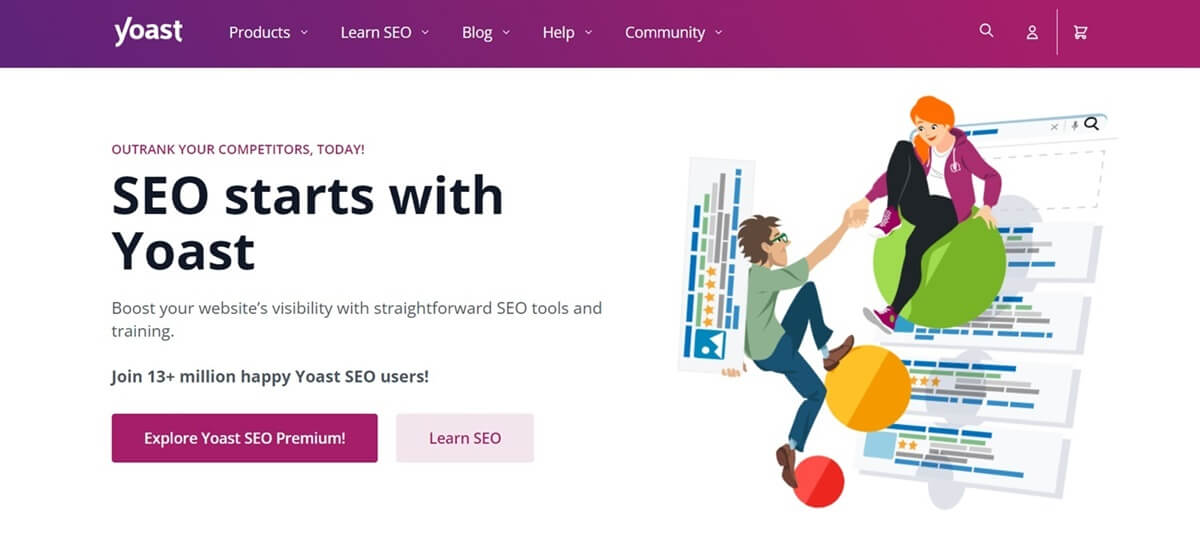
Yoast SEO is a popular SEO plugin for WordPress that allows users to optimize their website’s content for search engines. It provides clear and actionable suggestions directly within the content creation interface. Its real-time analysis and guidance help readers, even those with limited SEO knowledge, to optimize their websites and content effectively.
It provides a user-friendly interface and tools to help users with on-page optimization, including keyword optimization, content analysis, and sitemap management. The plugin also provides suggestions for improving wording and readability.
Key Features:
- Content analysis
- On-page optimization
- Focus keyword optimization
- Link analysis
- XML sitemap generation
- Breadcrumb navigation
- Social media integration
Email Marketing Tools
Email marketing tools are software platforms or services that enable businesses to create, send, and manage email marketing campaigns. They empower users to send targeted and personalized emails to their audience, track campaign performance, and optimize their strategies for effective communication and engagement.
10. SiteGround Email Marketing
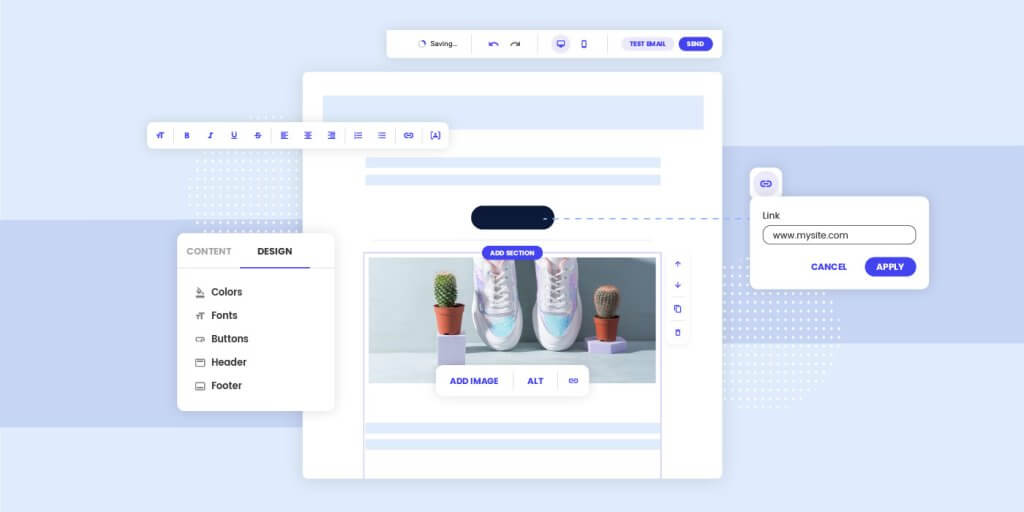
SiteGround Email Marketing simplifies the process of managing email campaigns. This tool is extremely user-friendly so that even beginners can create and send professional-looking emails with ease.
It is easily accessible and integrated into the SiteGround Client Area, which allows SiteGround clients to manage their website and email campaigns in one place. With just a single click, create campaigns and use the intuitive email builder to craft the perfect campaign.
You can reach all your subscribers or target specific audiences with custom groups and add a personal touch with dynamic content variables. You also get the features to preview and test your campaign before sending it to ensure everything works perfectly.
Key Features:
- Intuitive email builder
- Campaign management
- Segmentation & targeted messaging
- Lead generation plugin
- Email preview and testing
- Suppresses hard bounce emails
- Maintains email list quality
- Built-in analytics
11. Benchmark Email
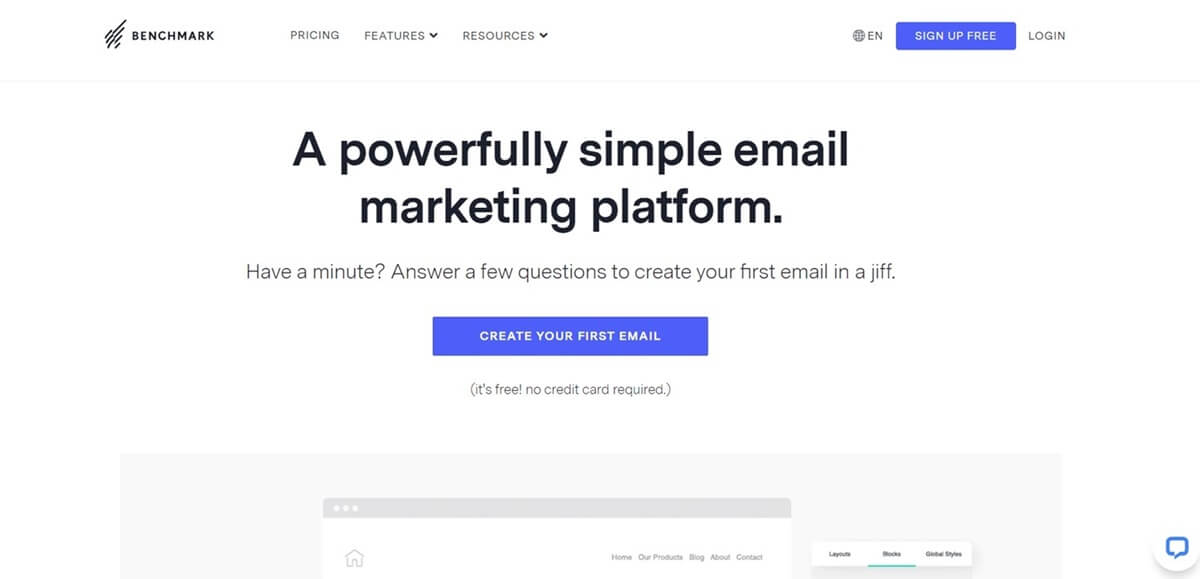
Benchmark Email is a straightforward yet effective platform that enables users to align their email marketing efforts with their website’s e-commerce operations and requirements. It also assists in generating leads and expanding email lists with the help of website forms and landing pages.
The tool comes with robust analytics that helps users track the performance of their campaigns, automation, and e-commerce features. It can integrate with Shopify and provide e-commerce blocks so that users can showcase their products in their emails.
The inclusion of Smart Content and Smart Sending features adds a layer of automation and intelligence, allowing readers to create more engaging and targeted email campaigns while improving deliverability through automated list management.
Key Features:
- Email templates
- HTML email editor
- RSS emails
- Smart content
- List building & management
- Drag & drop landing page builder
- Contact list & engagement automation
- Polls & surveys
- Reporting
- A/B testing
12. Chamaileon
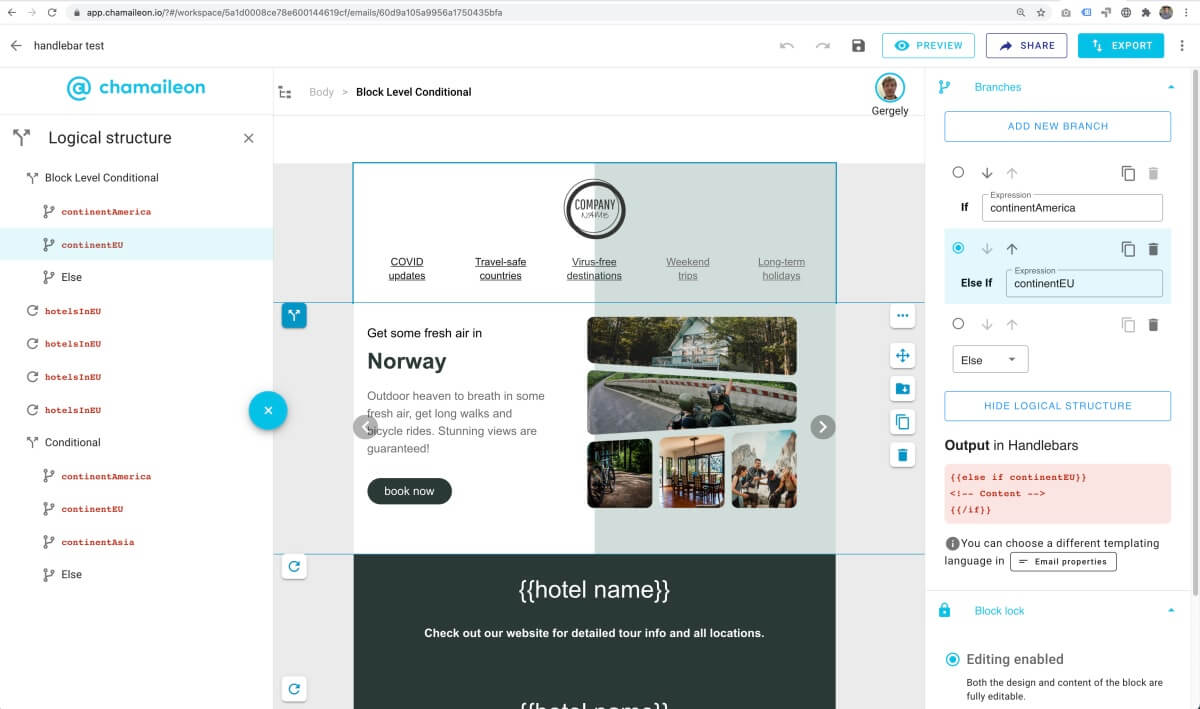
Chamaileon is an efficient email marketing software that empowers teams to create beautiful and high-performance emails. It features a no-code, drag-and-drop email builder, enabling users to design, optimize, and build stunning marketing assets.
Chamaileon offers seamless integrations with major email sending providers and supports real-time collaboration, similar to Google Docs. It also provides a built-in review/comment process, making it ideal for multi-brand, multi-location email campaign creation.
Key Features:
- No code drag & drop email builder
- In-built design system
- Email optimization
- User roles and permissions
Social Media Marketing Tools
Social media marketing tools are specifically designed to streamline and improve the management of social media activities for businesses and individuals. These tools offer a wide range of features that simplify the process of planning and executing social media strategies. They provide centralized platforms to support multiple social media channels, which helps users save time, improve efficiency, and optimize their social media presence.
13. SocialBee
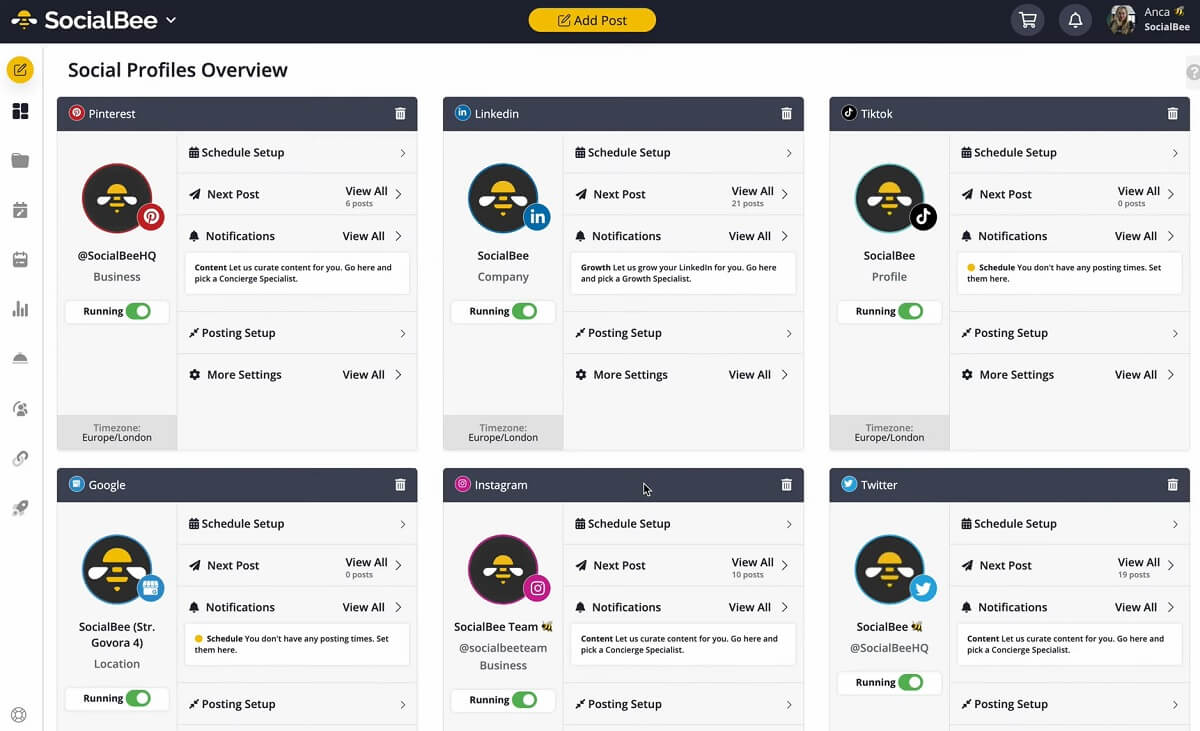
SocialBee is an all-in-one tool that helps manage your social media accounts. It lets you create, schedule, and post content on multiple social platforms from one central place. The tool uses AI to help you generate captions and images and gives you personalized social media strategies.
You can organize your content by categories, collaborate with your team, and track performance. It integrates with other programs like Canva, Unsplash, and GIPHY, making it easy to keep your work streamlined, save time, and stay organized.
Key Features:
- Content generation
- Copilot AI social media manager
- Engagement management
- RSS feed import
- Post-scheduling & publishing
- Hashtags generation
- Smart workflows
- Workspaces & team collaboration
- Performance metrics & analytics
- Design & content integrations
14. Statusbrew
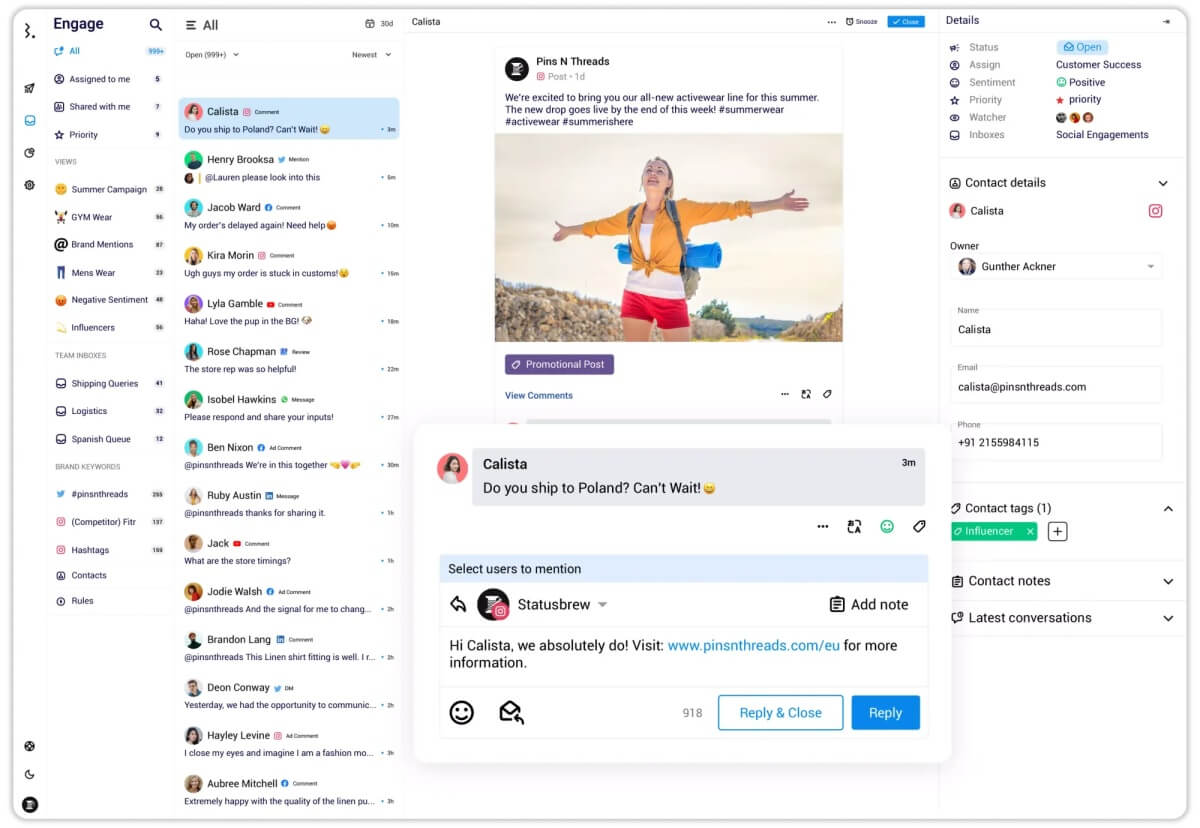
Statusbrew is a powerful social media management tool that uses AI to simplify the management of your social media activities. You can use it to plan, schedule, and publish content on popular social media platforms like Instagram, Facebook, Twitter, LinkedIn, and more.
One of the key features that sets Statusbrew apart is its robust social media analytics. You get comprehensive insights into your social media strategies, which can help you refine and optimize your approach.
Another great feature is the social media inbox, which lets you easily respond to comments, reviews, and direct messages. This fosters seamless communication and engagement with your audience.
Key Features:
- Network-wise post customization
- Customized review workflow
- Content tagging
- Sentiment analysis
- Social listening
- Social CRM
- Smart reporting
- In-app asset manager
- Approval workflows
- Separate workspaces
- Team collaborations
- Integrations
15. Pallyy
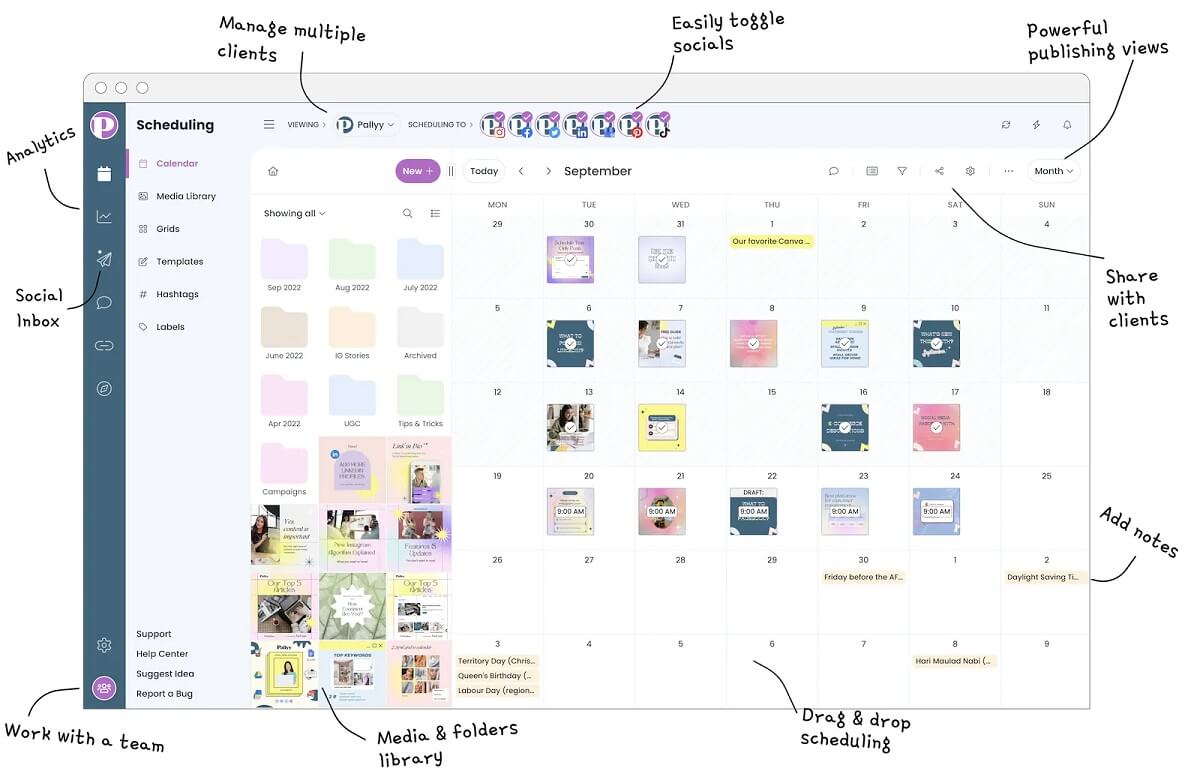
Pallyy specializes in scheduling posts across various platforms such as Instagram, Facebook, Twitter, LinkedIn, Google My Business, Pinterest, and TikTok.
The tool provides social media analytics to help users evaluate the effectiveness of their strategies. The platform also includes a social media inbox, which allows for efficient responses to comments, direct messages, and reviews.
One of the standout features of Pallyy is the Biolink tool, which enables users to optimize and customize their bio links for a seamless user experience.
Key Features:
- Content planning
- Multiple views
- Social media scheduling
- Centralized social media inbox
- Built-in workflows
- Approvals
- Team collaboration
- Biolink tool
- Analytics
16. Onlypult
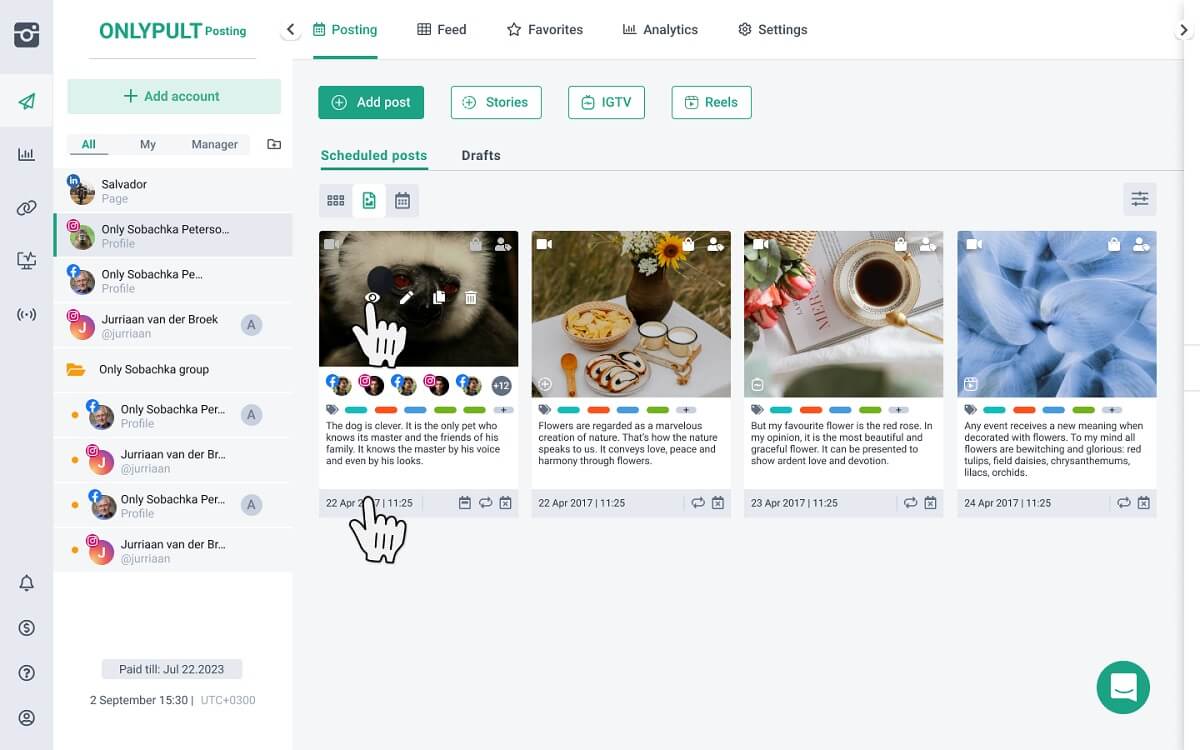
Onlypult offers a wide array of features to streamline content planning and publishing. This tool is designed for versatility, supporting Instagram, Facebook, Twitter, LinkedIn, Google My Business, YouTube, TikTok, Telegram, Pinterest, Medium, and more.
With advanced analytics, Onlypult empowers users with insights to refine their strategies and the ability to automate report generation for effective communication. Notably, Onlypult goes beyond standard functionality, offering AI text generation, built-in photo and video editing, a library of stock photos, hashtag sets, post templates, and advanced teamwork tools.
Even if you’re not good at writing blogs or creating videos, you can outsource writers for your blogs and use tools like AI voiceover generator to help you create videos.
Key Features:
- Auto posting
- Multi-channel support
- Multiposting
- Crossposting
- Post scheduling
- Post auto-deletion
- Photo & video editor
- Watermark
- Hashtag library
- Social media limit checker
- Roles & access management
- AI content generation
- Collaboration tools
Website Performance Tracking Tools
Website performance tracking tools are essential in gaining insights into the performance, health, and user interactions on a website. These tools help website owners, developers, and marketers monitor various metrics to assess the effectiveness of their online presence and make informed decisions.
17. Google Search Console
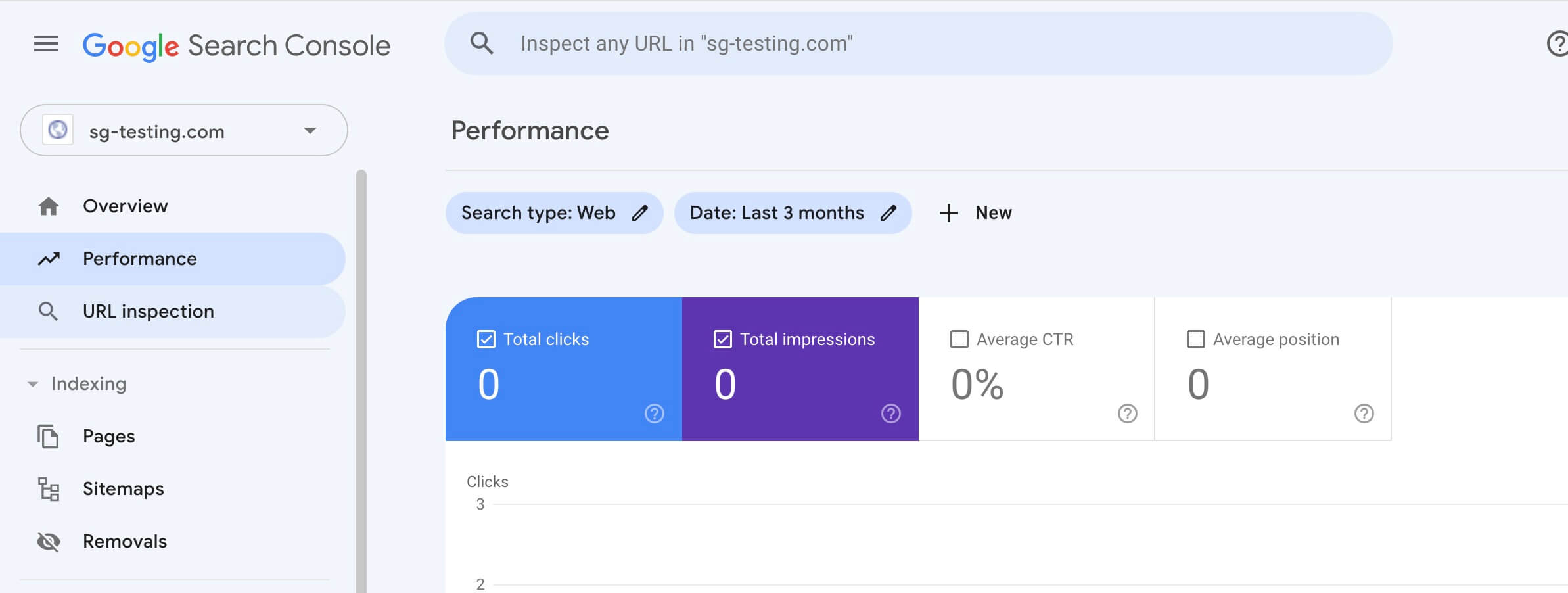
Google Search Console is a free tool provided by Google to assist website owners and SEO professionals in evaluating their website’s performance on Google Search.
It offers valuable insights into how users see and interact with your website, akin to a backstage pass. The tool tracks your website’s performance by displaying how frequently your website appears in search results for specific keywords, the number of people who click on those results to visit your site, and your average ranking for those keywords.
It gives you insights into which pages are performing well, which keywords are driving traffic, and how mobile users are interacting with your website. The tool also alerts you to security issues such as hacking or other vulnerabilities that your website may be vulnerable to.
Key Features:
- Traffic tracker
- URL inspection
- Sitemap submission
- Security issues alerts
- Link analysis
- Core web vitals
- Structured data testing
- Enhancements
- Mobile usability
- Index coverage report
- Performance reports
18. Google Analytics
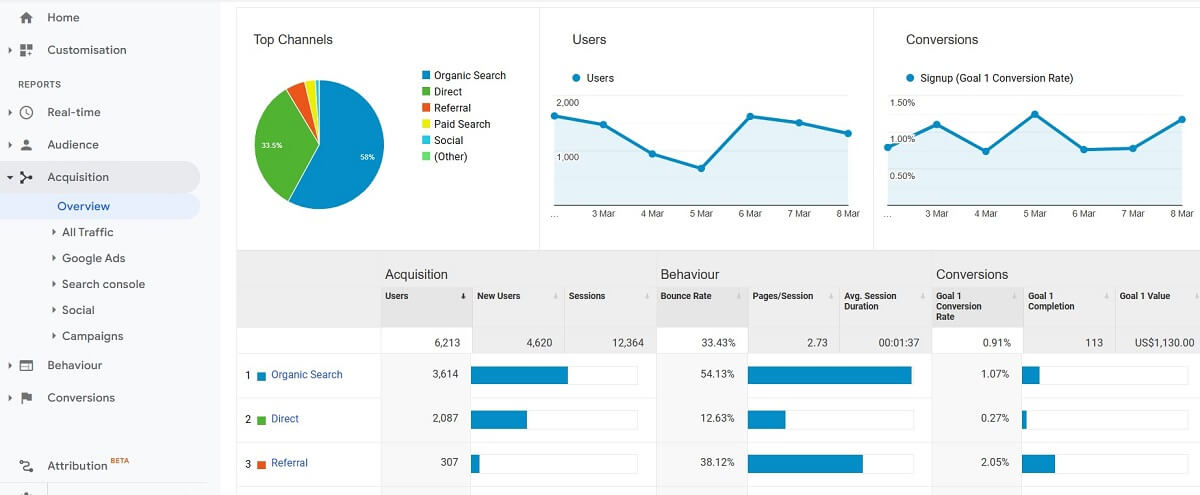
Google Analytics is a comprehensive tool designed to provide insights into the performance of your website. It captures a wide range of data, from page views to clicks, and analyzes user behavior to identify patterns and trends.
Think of Google Analytics as a powerful beacon that illuminates your website’s performance. It provides deep insights into your website’s traffic sources, user behavior, and demographic and interest data. Armed with this knowledge, you can make informed decisions, allocate resources strategically, and continually improve your website for long-term success.
Key Features
- Traffic acquisition
- Page performance
- Audience insights
- Behavior tracking
- Goal conversion
- Funnel analysis
- Tag management
- Reporting & analysis
- Integrations
Choosing The Right Website Management Tools
When it comes to building and managing a website, it’s crucial to choose the right set of web management tools that cater to your specific needs. Some tools, such as web hosting, control panel, search engine optimization (SEO), and performance tracking, are undeniably important for achieving success regardless of your website’s sphere of operations. However, the choice of e-commerce and marketing tools depends entirely on the nature of your website and the additional features you require, as well as the marketing strategies you follow.
It’s essential to note that not all tools are created equal, and each one is suited to different use cases. Therefore, before investing your hard-earned money into any tool, it’s crucial to check and try each one thoroughly to determine whether it aligns with your website’s requirements and objectives. Doing so will help you make an informed decision and ensure that you’re optimizing your website’s performance while minimizing costs.