How to Delete Email Accounts in Site Tools Tutorial
If you want to delete an email account, you can do this from the same tool, you used to create it – go to your Site Tools > Email > Accounts:
In it, find the account you want to remove in the table of registered email accounts, go to the kebab menu and click on Delete:
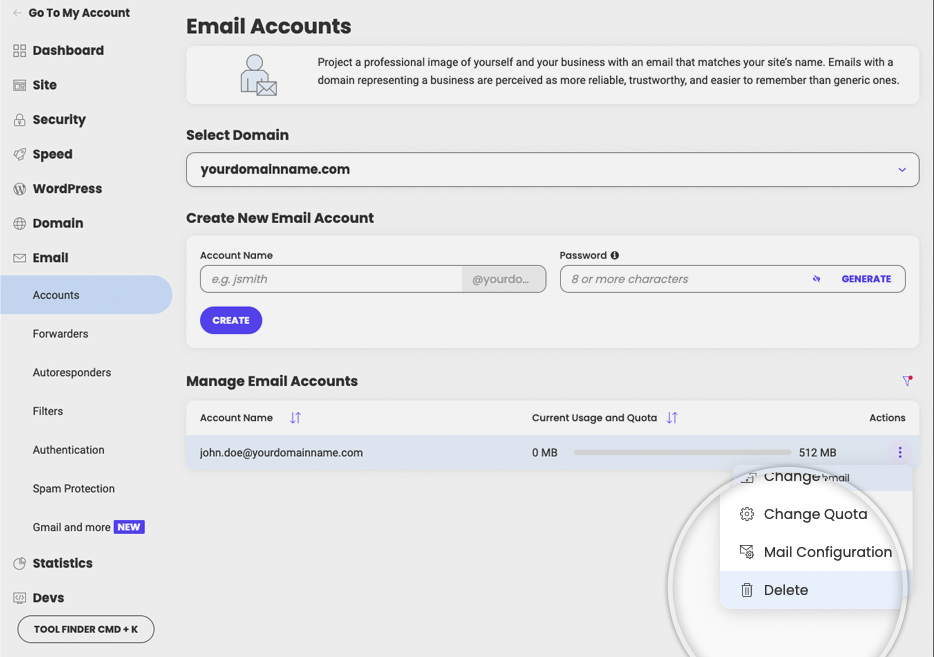
A pop-up message will appear which asks you for confirmation. Confirm that you want to delete the account.