Install Drupal via App Manager
In this tutorial, you will find detailed information on how to use App Installer to install Drupal on your SiteGround hosting account. The installation process is easy and requires just a few clicks. You won’t need any coding or design skills to install a fully-functional Drupal application within a minute.
Go to your Site Tools > Dev > App Installer:
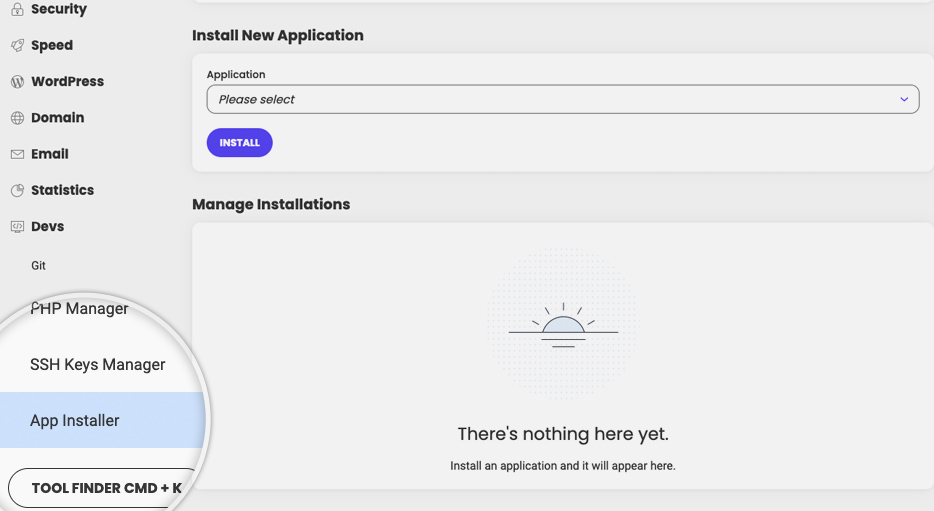
Select Drupal from the drop-down menu:
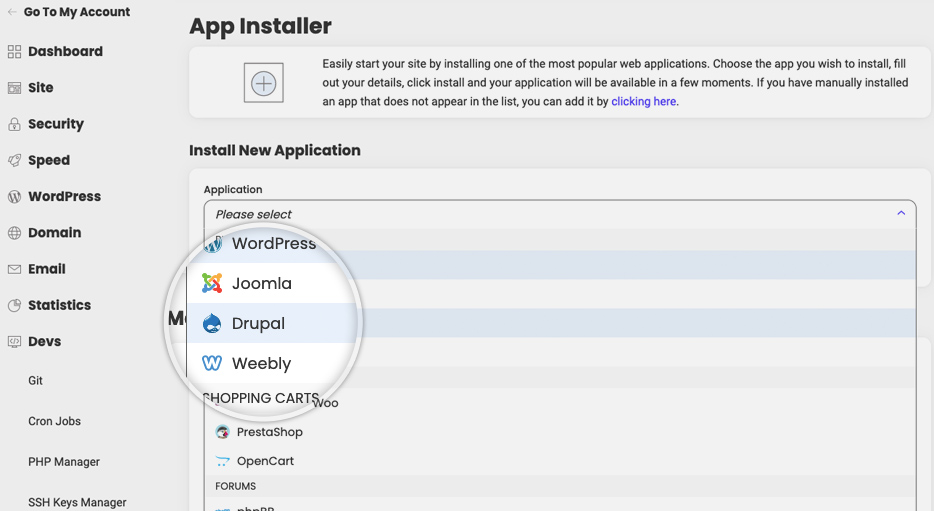
Now, you need to fill in the necessary information about your new Drupal application.
- Choose domain: This section would present you a drop-down menu. You need to choose the desired domain for the installation from the drop-down.
- Installation Path: In case you want to install the application in the domain’s root, leave this empty. Otherwise, specify the name of the subfolder in which you want to create the installation.
- Username: We advise you to use a username different than admin to prevent any successful brute force attacks;
- Password: The administrative password for your website could be randomly generated one. If you want to change it, type the password in the field;
- Email: In this field, type your email address. It is needed so that the application can send you a new password in case you can’t log in;
Finally, click on Install:
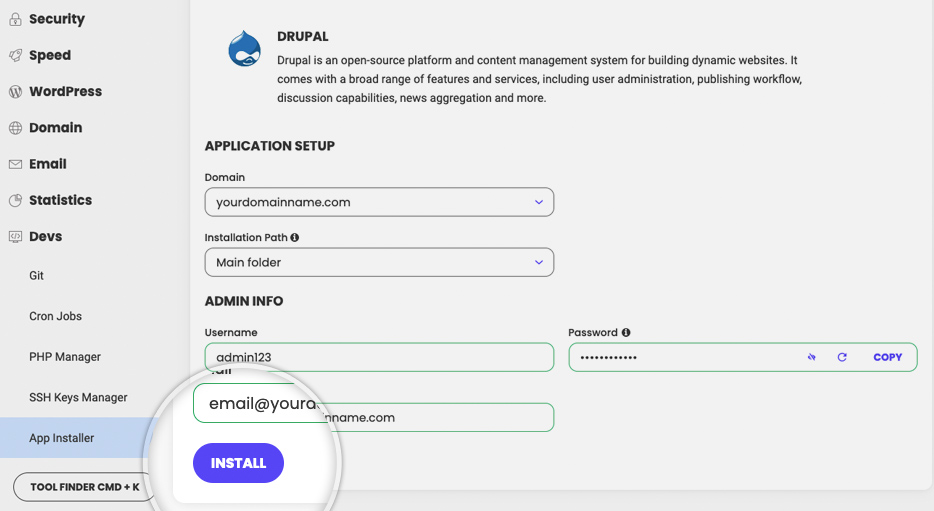
That’s it! Your Drupal application is now successfully installed.