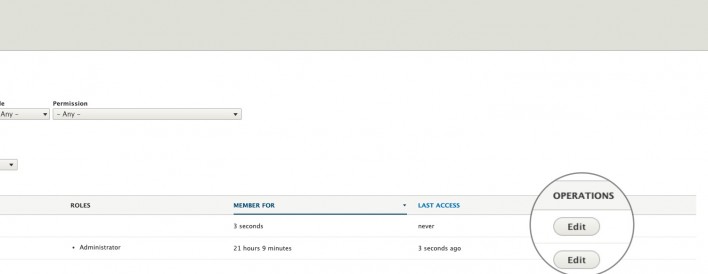Drupal Users Tutorial
In Drupal 8 you may easily manage users from the People menu.
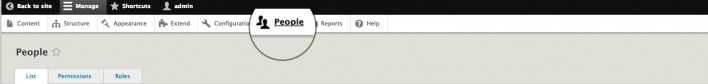
Here you can filter the list with the users registered in your system based on the role, defined permissions, and status (active, blocked, or both).
The Action drop-down menu allows the chosen accounts to be blocked, canceled, promoted as administrators, or downgraded back to regular users.
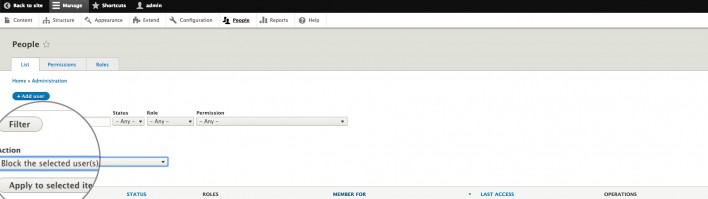
You may add new users also. For this purpose just click on Add user and fill in the details on the next page.
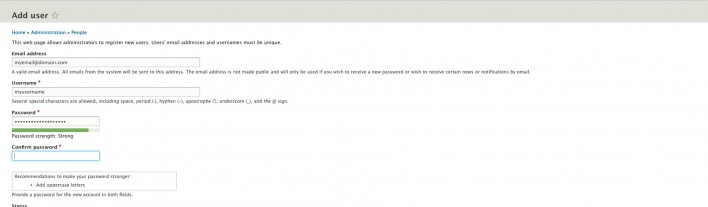
Make sure to always choose strong passwords when creating new users.
In case you want to change an already existing user, just click on Edit.